When I was still working, I would always laugh when someone inevitably mentioned that I “had it all together.” At times I was a project manager so organization was key and I kicked ass at my job, but such comments always made me laugh to myself.
Especially in contrast to what I felt was my ‘real’ life. My mind would flash to me being too socially tired to move from bed some Saturdays. I would read and nap the day away instead of doing the pile of laundry that’s staring at me, washing the dishes that are piled in the sink or doing anything close to something ‘productive’.
Even today before writing this, I stayed in bed napping and reading until noon and it was completely glorious. My partner asked me to come outside to the porch with him and I responded “but I’m recovering from going places and doing things and seeing people yesterday…I couldn’t possibly 😉 .” He went to the porch alone and I reveled in my amazing #SlugLife.
I am not a mystical human that has it all together, but it might seem that way sometimes 🙂 . I believe one of the reasons why is because I’ve amassed a toolbox of things to help me more efficiently navigate through life. Let’s get into them!
SOCIAL
Twitter Lists
In case you can’t tell, I’m all over the place 🙂 . I don’t subscribe to the advice that you should pick a niche online and stick to it and my Twitter feed is no different. My Twitter is an amalgamation of random snippets of my life, money talk, cute birds and film information.
A few years ago I learned an awesome way to keep these things wonderfully separate while also not letting Twitter’s weird choices for what to show you in your main feed reign unchecked. Enter Twitter Lists. Here’s an overview from Twitter about how to create lists.
After I made this discovery a few years ago, I ghosted my (not chronological) Twitter home page because these lists are where it’s at. If I’m curious what my film peeps are up to, I just go to that list and scroll quickly. This also obviously helps with my goal of being intentional with my use of social media and elimination of mindless scrolling in retirement. Lists to the rescue!
Tweetdeck
This free Chrome Browser extension allowed me to take my Twitter lists to the next level. Check it out:
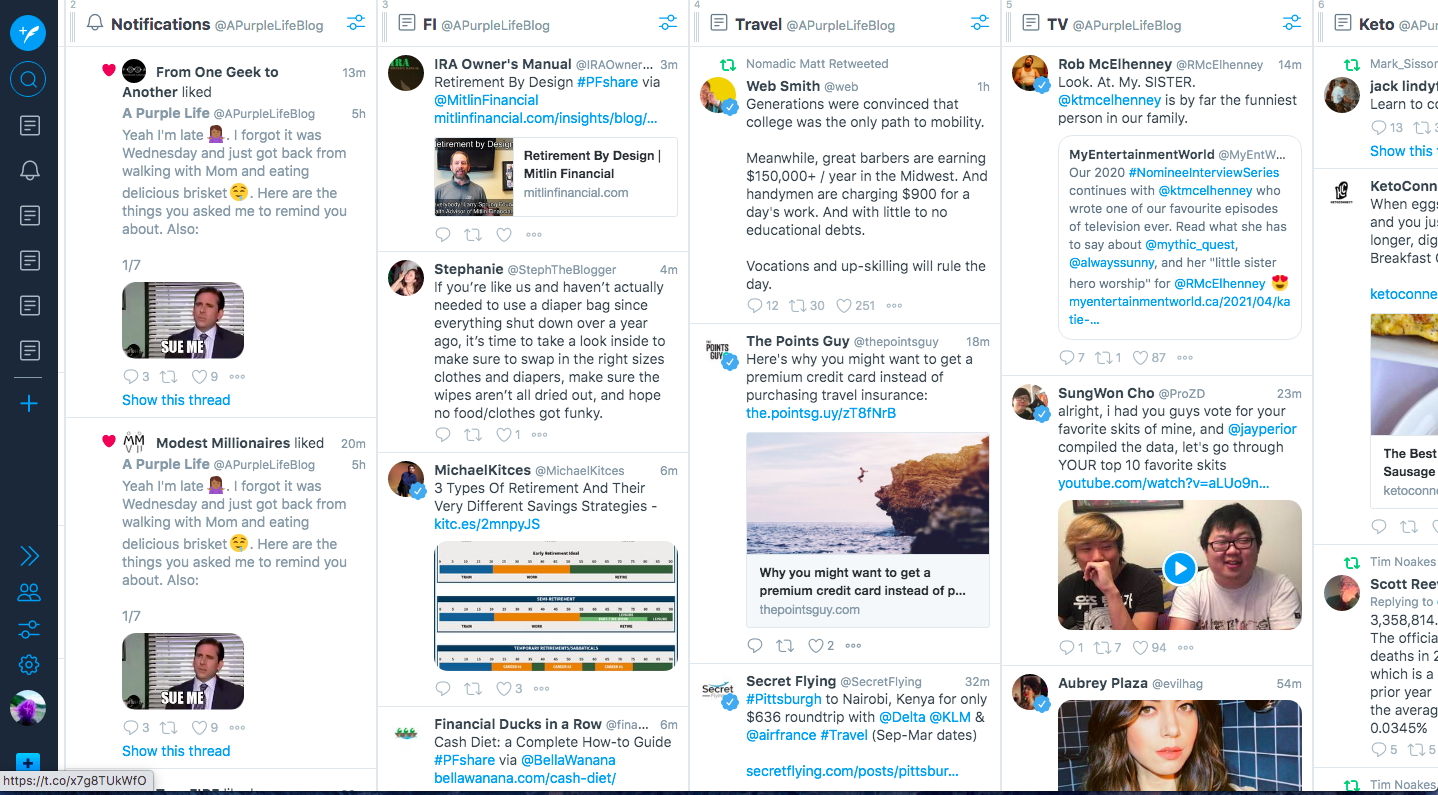
On my desktop, instead of switching between multiple tabs and notifications, I can see it all at a glance because of this beautiful extension. It’s the best way to Twitter in my opinion. Way less overwhelming and easy to keep track of.
Minimal Twitter
This other free Chrome Browser extension was suggested to me by Becky from TwentyFree.Co and it changed my life. Also as a part of my retirement plan, I do not want to be bombarded with news at every moment of the day.
Often, seeing trending topics would just send me down an unhelpful, anger inducing rabbit holes until I emerged furious and unable to do anything to change these realities of the world. I want to be informed, but not be sucked into every minor drama the Earth has to offer that I cannot change.
This was another way Tweetdeck is awesome – you don’t see what’s trending while scrolling through Twitter. However, if I do grace the main app, the extension Minimal Twitter is the absolute best. It basically just hides everything that’s not actually essential to the app so I don’t have to know the latest troubles in the crypto world when I’m just trying to respond to something y’all have tagged me in.
This is what my Twitter notifications page looks like now – so much white space instead of news headlines 🙂 :
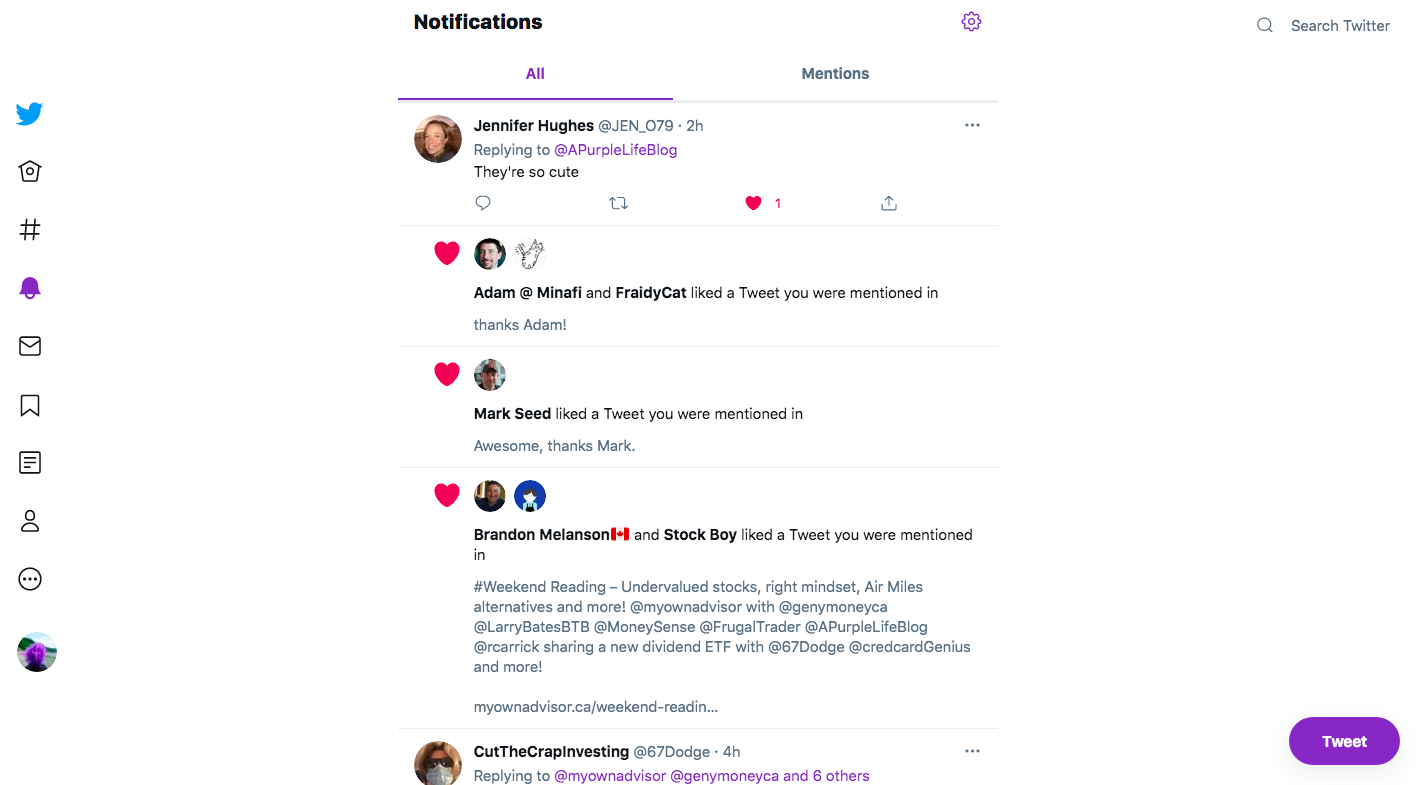
PRODUCTIVITY
Asana
This website is actually completely free. They try to get you by offering sweet add ons for a paid subscription, but I’ve been thriving with the free version for years now. I use Asana to keep this blog in order. I use their list feature to group my ideas under themes:
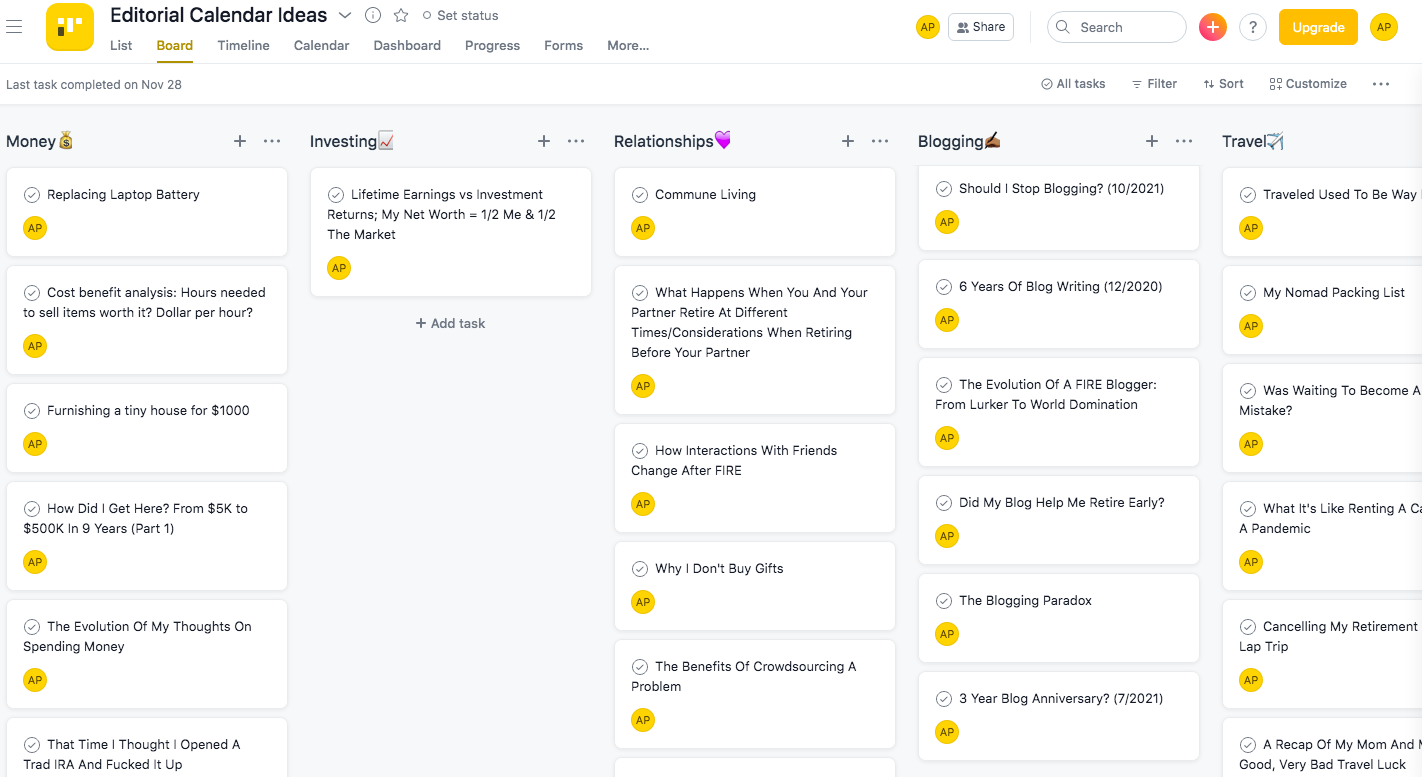
I also have step-by-step instructions of what I need to do before and after a new post publishes with helpful reminders that pop up on my phone when they are due. This has been a godsend in retirement since I often don’t know what day it is 🙂 .
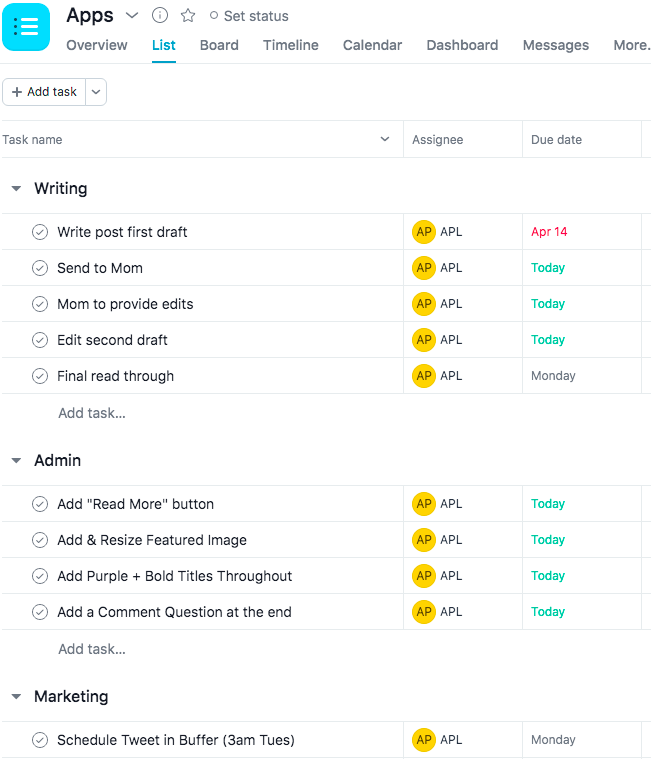
ORGANIZATION
When I was working in NYC, one of my biggest pet peeves was the lack of Wifi on the subway (I know, princess much?). Luckily in this modern world, all subway stations I’ve been to recently have Wifi, but back in 2011 when I started working in the Big Apple, you went into the dark hell that is the underground and had to let go of anything familiar, such as sunlight, cell service, human decency and of course Wifi (no I’m not being overly dramatic – how dare you! 😉 ).
Well, I was very lucky that I stumbled upon Pocket, a free app that lets you copy any webpage to be read offline. It even has a Chrome web extension so when I see a cool article or blog post or something I clicked, I just pressed the Pocket icon and I was able to read it on my phone during my morning and evening commute. Seamless 🙂 .
This is also how I’ve basically memorized JLCollins’ Stock Series so much so that he complimented me on how I presented his ideas (with citations) in a podcast:
Love the way you explain my beer & foam analogy, @APurpleLifeBlog
and the other concepts as well. Thanks for the shout out and Congrats! https://t.co/PtT2Yb5bVn— JL Collins (@JLCollinsNH) August 18, 2020
All of his articles were saved on my phone in the early years of my financial independence journey so I could read them until the information about how investing worked sunk into my thick skull 😉 .
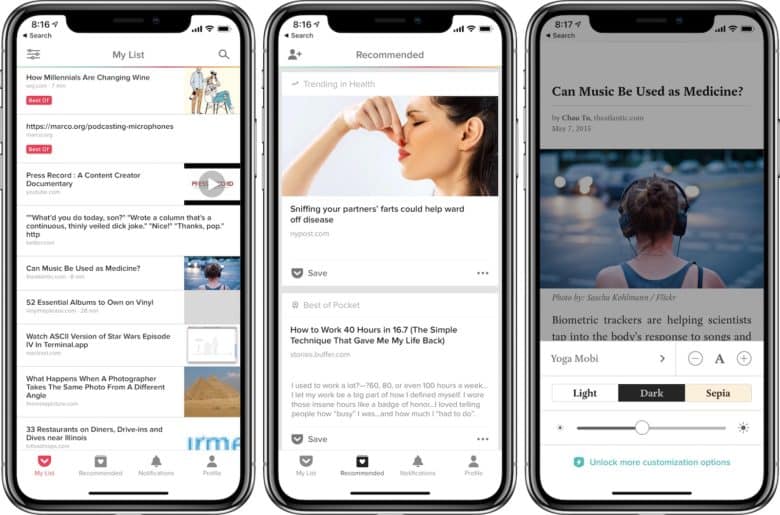
OneTab
I have discovered something I am not sure many people have seen…if your Chrome mobile app has more than 100 tabs open, it stops counting and just becomes a smiley face 🙂 . Needless to say, I have a tab problem. Well luckily on desktop at least, I have a solution and I love it so much: OneTab!
It’s a free Chrome extension that allows you to click a button and all your tabs will save in the tab groups they are already in. You can then go in and name the grouped tabs, restore all of them, delete all of them or even transfer every tab you have saved to another computer if you’re switching machines.
My computer has crashed so many times because I had way too many Chrome tabs open and luckily that problem is in the past. And when I’m ready to use one of those million tabs again, I just hit up OneTab – simple.
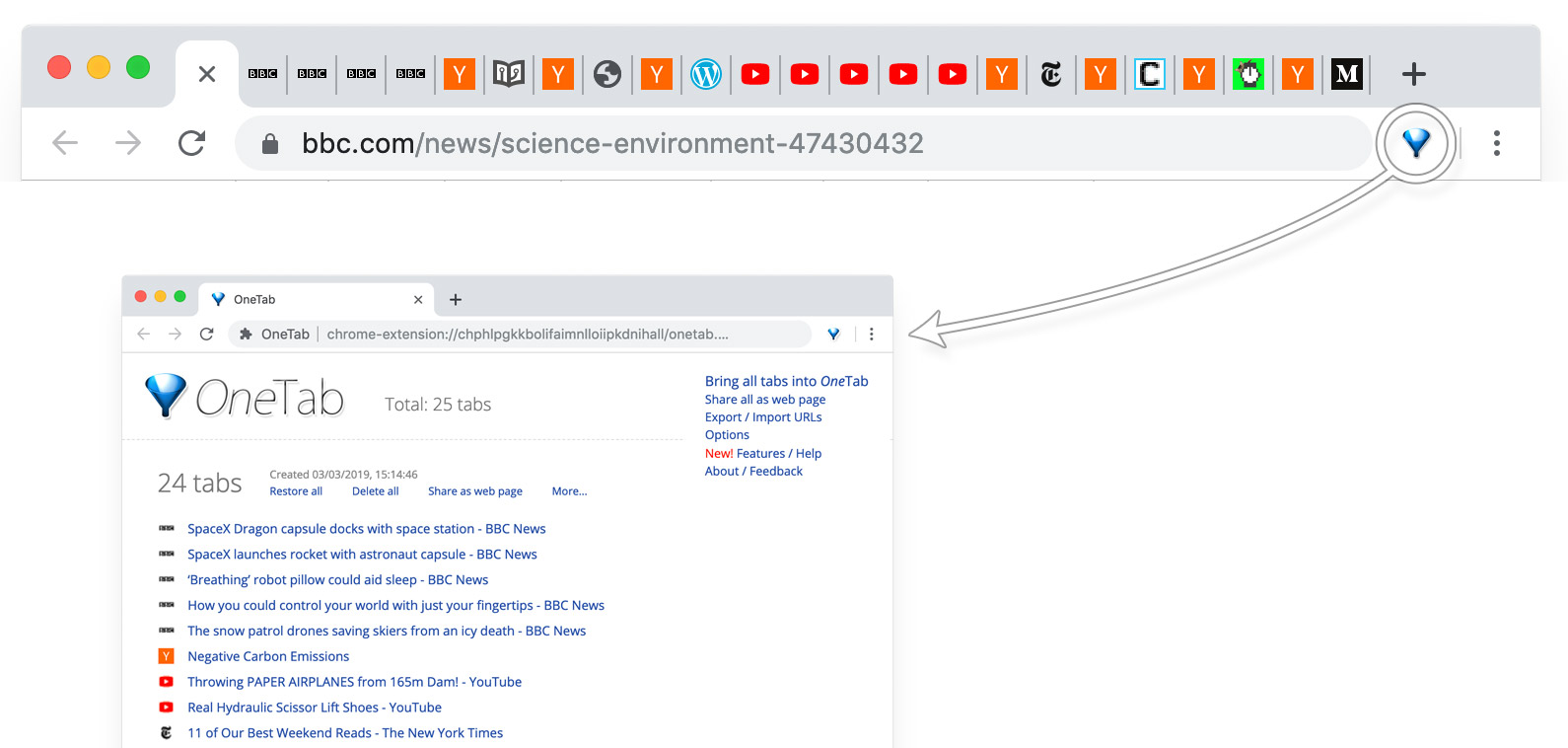
PLANNING
Time Zones: WorldTimeBuddy
Throughout my marketing career I’ve dealt with clients all over the world and I don’t think any scheduling tool has been more helpful to me than WorldTimeBuddy. I would be asked to schedule interviews with someone in Australia and include our client on the east coast and one that is vacationing in Europe. How the fuck am I supposed to figure out a time that’s not completely unreasonable you ask? WorldTimeBuddy for the win!
Check this shit out:
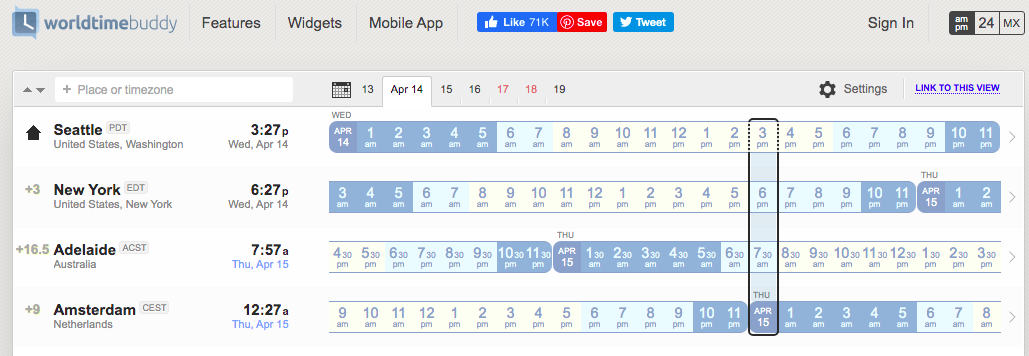
Especially since I live in a dumb country that likes to change what hour it is every 6 months, this website was a lifesaver. Now I just use it to make sure the friends I’m talking to in other countries know what time we’re meeting. Still super helpful though the stakes are a little lower 😉 .
Weather Planning: Time and Date
This website is absolutely amazing. It has everything from day counters (it was helpful when counting down to my retirement date), to awesome world clocks. However, what I use it for is to be closer to the world around me.
I use their weather section to understand the average temperature of anywhere on Earth before planning our nomad travels. I also check out the Sunrise and Sunset information so I know how much light to expect before going somewhere new. I have a goal in retirement of being a sun child and so far it’s working really well 🙂 .
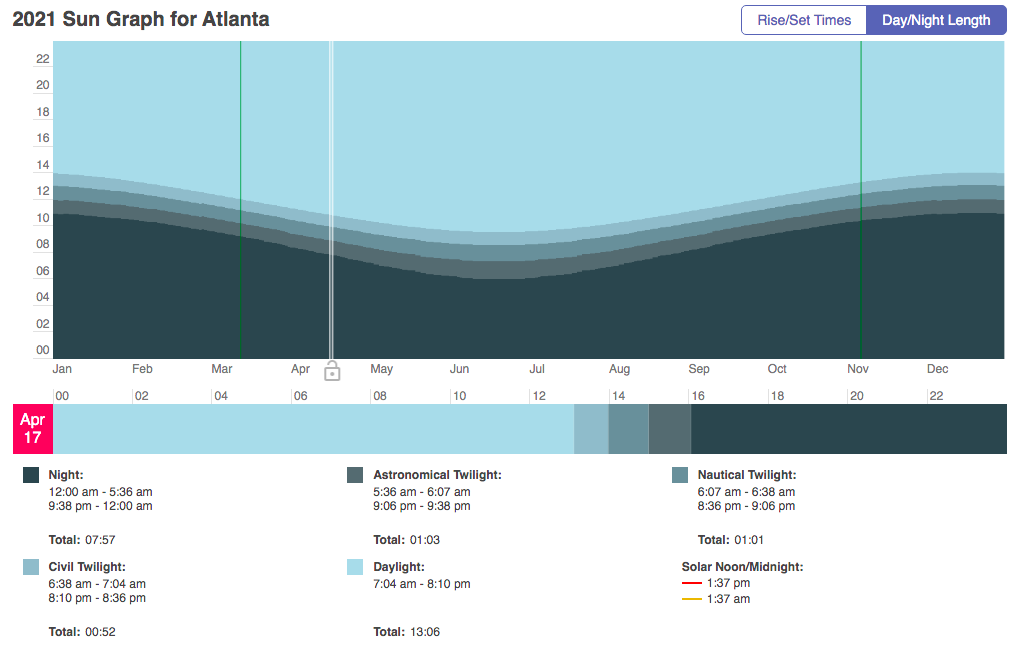
Weather Predictions: Dark Sky
At my last job in New York, someone asked if it was raining. My boss turned towards the window and I turned to my screen. DarkSky told me that it wasn’t raining, but it would be pouring in 10 minutes. I relayed this with (I assume?) robot like intensity based on the reaction I got. Needless to say, my boss was happy for my weird premonition app when she didn’t get caught in a downpour unprepared.
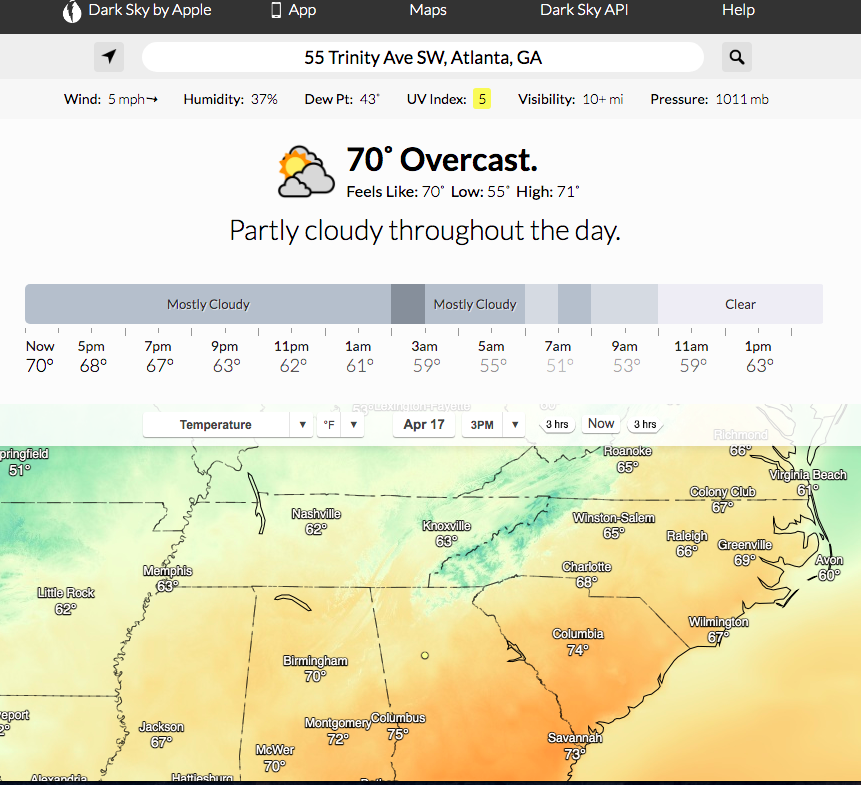
I absolutely love this app. Not only does it give you minute by minute expectations of what will happen, such as rain, but it also breaks days up into their weather patterns. For example, any other weather app I’ve ever used just says “this day is sunny, this day is cloudy etc” but Dark Sky shows that actually that day is sunny from 10am to 4pm and then cloudy from 4pm to 8pm so it’s a perfect day to get my walk on before those clouds close in.
SUPPORT
GetHuman
If you’re human, I assume you’ve experienced the hell that are large company phone trees. You call a number, talk to a robot for 5 minutes and then wait for (at times) hours to get your question answered. Well, I discovered an amazing website a few years ago, GetHuman, that makes that a much quicker process.
You do still have to call someone, but if you go to this website and enter the company you are trying to contact, they will tell you which of their million numbers is best to do so and the average wait time. They even offer a free service that will call you back when any company picks up instead of having you wait on the line forever. I LOOOOVE them.
Over the last few years with the use of this service, I’ve contacted companies within minutes instead of hours to get my issues resolved. Here’s an example:
I swear I’m not getting a kickback from any of these sites, especially Twitter, which is often called the “Damned Bird App.” However, I must recognize what Twitter is good for. Second to connecting with awesome people like yourselves, I have learned that Twitter is amazing for customer service, airline customer service in particular. For example – this was a fair response when I asked a question directly to an airline earlier this month…#Burn 😉 :
Yes…Twitter is the best customer service platform. Airlines in particular always get back way faster than calling. What do you use Twitter for? Talking to random strangers?! pic.twitter.com/htQZ2zX9ZM
— A Purple Life (@APurpleLifeBlog) April 5, 2021
I have done several experiments when I tweet a question to an airline from my Purple account or even my personal one that has no followers, and they respond to either, way faster than when I was on the phone on hold asking the same question. For example, I once had a flight out of Seattle airport at 7am, so I went through security at 6am and was bummed to discover I didn’t have TSA Pre-Check despite inputting that info and having that service.
Once I got through security, I tweeted Delta and before I walked up to my nearby gate, they had changed something about my return ticket so that it would acknowledge my Pre-Check status. Amazing!
TRAVEL
Transportation Planning: Rome2Rio
I blame my silly American brain, but it never really occurred to me that there are many different ways to get from one place to another. This site lets you input two destinations and it will tell you all the ways you can get between them including cost and time spent.
As a result, I have taken several train and bus trips across Europe instead of flying (my assumed default). There is always another way and Rome2Rio taught me that, while providing all the information and links I needed to book the trip.
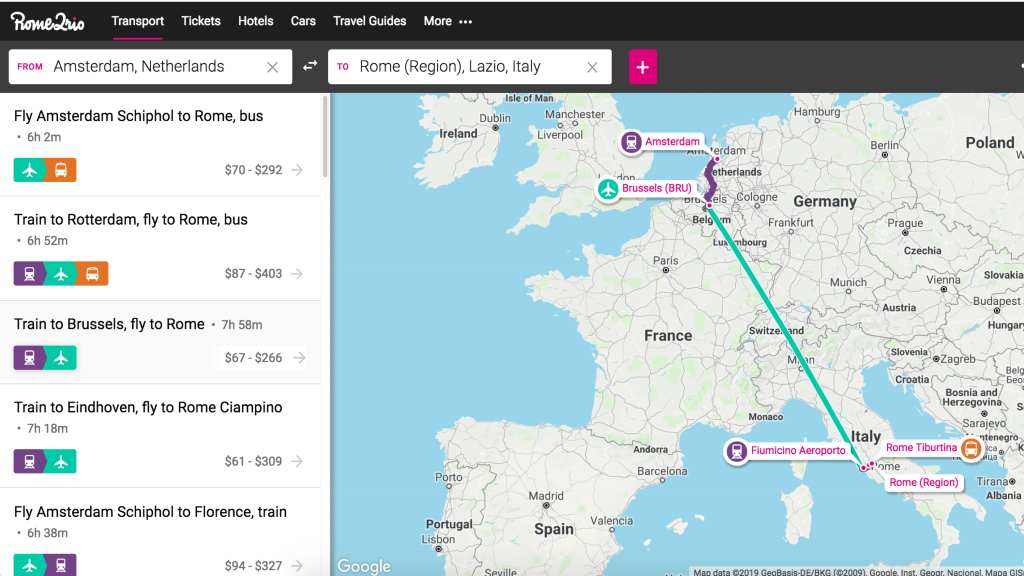
Airline Seat Choices: SeatGuru
Crowdsourcing to the rescue! I absolutely love when we get together to help each other and this site is a testament to that. SeatGuru lets you input any flight or route and you can see if there are any bad seats, such as ones without windows or the ability to lean back on a long haul flight. This website has saved me more time than I can count by pointing out downsides to seats that I was literally about to drop thousands on. I love this site so much. Here’s an example of what you see on there:
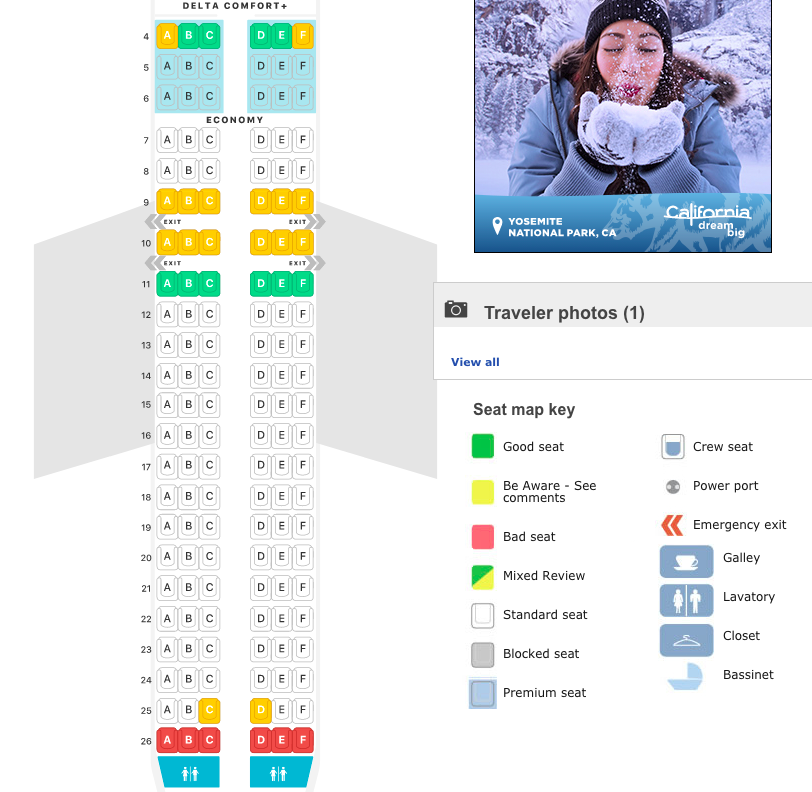
Trip Tracking: TripCase
And finally, the big daddy reason I seem on top of shit while traveling constantly: TripCase. I love them because all I have to do is forward any confirmation email I have to them from an airline, hotel, train, anything, and they automatically compile it into an itinerary and then alert me to any changes to that route.
Years ago my Mom and I were flying to Fiji and the airline ended up delaying our flight 12 hours. The first time I heard about the delay was from TripCase – not the airline. That heads up allowed us to plan accordingly and I’ll never forget it. Especially for something like my European itinerary to visit my friends where I only stayed in each city 2-4 days, knowing what was up in an organized fashion was necessary and TripCase allowed me to do that years ago and still does to this day.
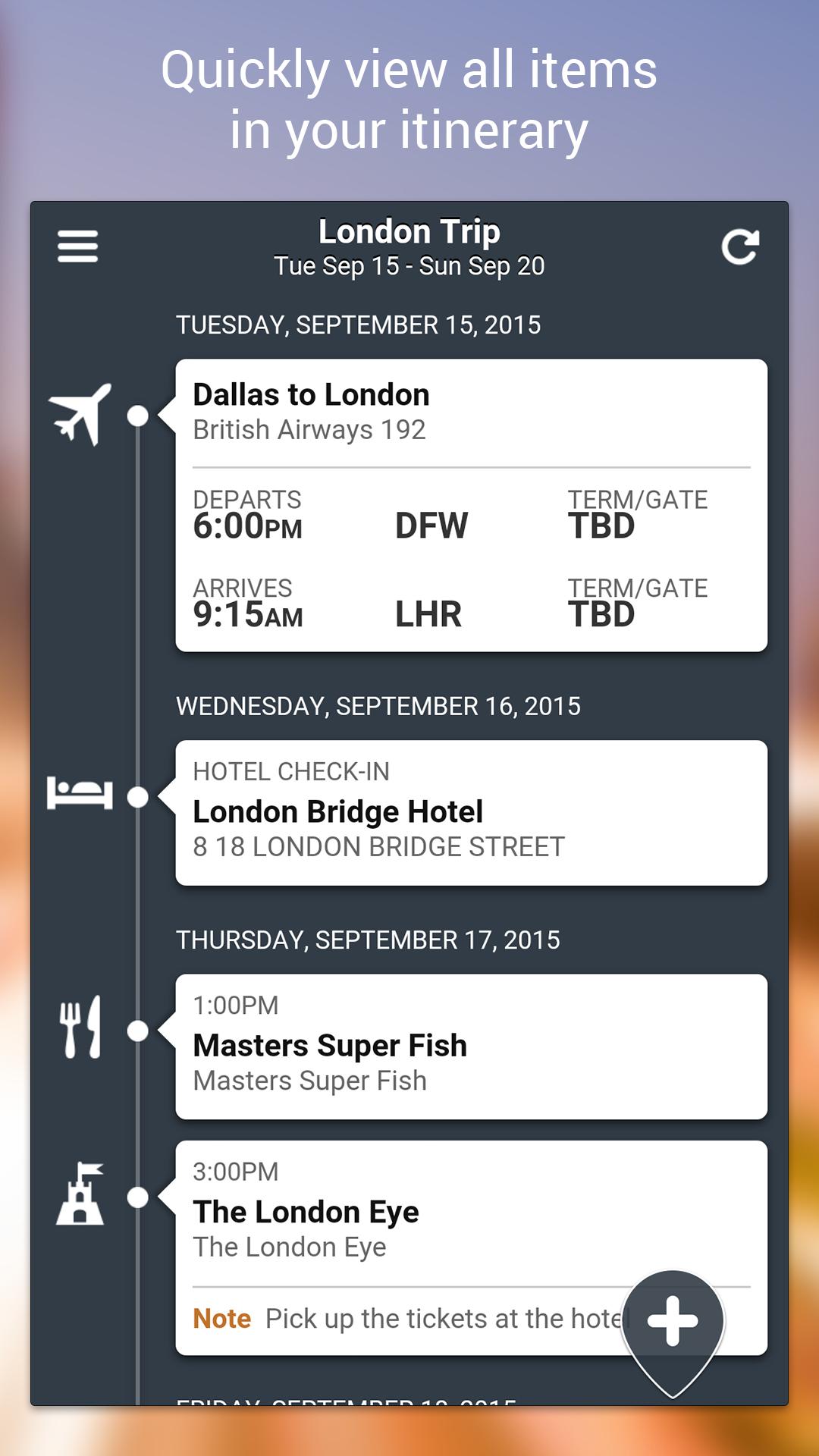
CONCLUSION
So those are all the apps and extensions I use to keep my shit organized. If you haven’t heard of some of them, I hope they can help you. They are literally the only reason anyone thinks I have it together 🙂 . Luckily in this age of technology, there are a lot of things here to help you for free if you’re open to them.
What apps do you use to make it look like you have it together 😉 ?
Discover more from A Purple Life
Subscribe to get the latest posts sent to your email.

Done, done and done! Added 3 of the apps you recommended. Thank you!
Haha so happy to help!
I use TripIt instead of TripCase, which seems to do the same thing. And I love that I get an alert from them before the airline when a gate changes or there’s a delay – means I can beat the crowd heading to the new gate 😎
Oh cool! And yeah I have no idea how they push that info to the app before airlines do, but I love it!
A bit niche, but for trains around Europe, The Man in Seat 61 is a brilliant website – https://www.seat61.com – the EU train version of your SeatGuru recommendation.
Cool – thanks for sharing! I poked around and it looked like this was more overall train reviews than seats in particular – let me know if I’m missing something.
I’ve used Rome2Rio for years! I never buy tickets through the site, but it shows me routes I wouldn’t otherwise consider. I’ve also used Kayak and Skyscanner for flights. Love Tweetdeck too, it’s made Twitter bearable!
Dark Sky looks awesome, I’ll be using it more! Thanks for sharing these sites.
Awesome! Yeah I just buy tickets through their link assuming it gives them a kickback – I want them to stay afloat so I can keep using their service! Otherwise I go straight to the airline/train/bus company. I’ve always been wary of Kayak and the like personally. I heard a few horror stories about trying to cancel covid travel through them, but that was just through the grapevine. Did you have any trouble with that? And yeah Dark Sky is amazing – especially for rain! I don’t know how they are so accurate, but I love it.
I use Skyscanner and Kayak in the same way as Rome2Rio – I find the routes and prices I want, then go to the airline site in a different tab and book directly. Usually it’s the same price or cheaper; clearing cookies often helps price-wise. I rarely go third-party for booking flights and hotels, precisely because they’re sometimes useless for refunds and handling emergencies. My go-to used to be STA Travel but they closed due to coronavirus *sigh*
Given all the different companies and countries involved in booking travel within Europe, it’s difficult to find one reputable third-party booker that actually helps across multiple places. It also depends where you are and where you want to go. Maybe I’m not looking in the right places, but I generally find it easier to research options then go directly to the companies providing the services.
Weather science must be fascinating. Predictions can be so accurate these days!
It’s so nice to see STA Travel mentioned positively. I’m still sad it’s gone. I used to work in the Australian head office and would overhear the customer service calls – there were some genuine problems but by the time you got to head office customer service, they were amazing. Anyone who had a problem with them, probably were the problem.
Smart! That’s a cool approach. And yeah it’s wild how accurate weather predictions can be.
This is amazing! I will be using a few of your recommended apps! I already know that WorldTimeBuddy is going to help me so much!! Doodle is not cutting it anymore – thanks!
Maybe we need Part II of this to hear more!
Yay – happy to help! And yeah WorldTimeBuddy is so amazing. I haven’t heard of Doodle, but if it isn’t cutting it I won’t investigate 🙂 . And Part II? These were all the awesome apps I use haha. Maybe in 5-10 years when I amass some more.
Tweetdeck is awesome if you’re using multiple Twitter accounts, too. Just don’t tweet anything embarrassing as a national brand you intended for your personal account.
Well now you have me scared 🙂 . Are you speaking from experience?
I use TripIt instead of TripCase and Tweetdeck forever but otherwise my bag of special tricks and apps is empty. I am actually excited to use World Time Buddy now, I haaaate coordinating across time zones!!
Also I’ve been trying to make Trello work for me as a project management tool but it isn’t clicking the way I want it to. It’s better for me as an info dump. Asana might be better…
Thanks so much for sharing!
Woohoo – happy it can help! And yeah Asana has the Trello card-type feature, but I find it easier to use. And of course!
Well, you fooled me! This is an auto bookmark. What a great list of resources. The only one I regularly use is Twitter, albeit incorrectly (it’s a time suck for me!). Awesome list!
Haha glad I had you fooled 😉 . So happy they were helpful!
This is an awesome list! Now if you can just get Seatguru to add bathroom reviews I’ll be able to avoid flights on the new airplane configurations where I can barely get the bathroom door closed. I don’t know how tall people manage to pee!
That is an awesome suggestion! Maybe email it to them? I assume they’re always looking for new ways to improve.
Copying the idea from my “free software” post, I see! 😉 https://froogalstoodent.blogspot.com/2017/03/25-free-programs-to-help-you-make-most.html
jk, jk!
I did like your comment about ‘tricking’ people into thinking you have it all together–reminds me of Impostor Syndrome. If you’ve never heard of this, you can read about it here: https://en.wikipedia.org/wiki/Impostor_syndrome I suspect that most people have a bit of this, to some degree.
Haha yeah you caught me 😉 . And yep imposter syndrome was strong in me during my career – less so now 🙂 .
Don’t worry, there’s only one Purple! 🙂
Asana sounds like a wonderful tool… I actually did everything you mentioned… manually lol. I had no idea what I did, every other blogger does too and could use some automation so that it isn’t such a manual process. Sometimes I even forget to do things off the checklist anyway.
Great tools! Now I know how Purple operates.;)
Haha yeah you’ve seen behind the curtain 😉 .
I should just make my way through and read your whole blog, I always learn something amazing! I will be putting these to good use. Do you know if pocket can be sent to kindle? I love KTool but it only allows twenty articles a month for free
Haha feel free if you’re up to the task – there’s over 500 posts now 😉 . I have no idea if Pocket can be sent to Kindle, but that would be a genius thing for them to implement if not.