I’ve encountered a problem in retirement that I never had while working. Maybe I’m alone in this, but when I was working, I was ALWAYS aware of my calendar – I would look at it every few minutes it seems, to know what meeting I needed to prep for next during a work day. I would also glance at it often to make sure I knew what social appointments I had on a weekend and – more depressingly – how much time I had before I had to return to work 🙂 .
As a result, I always knew what day of the week it was, what time it was and what I had scheduled for the day. I’d look at it so often that I had it almost memorized. Well now that I’m retired, my time is my own. There are things I want to do and at times, they’re set for specific days and times if they involve other people, but generally my time is unscheduled.
Well this became a bit of a problem in retirement once I realized that I no longer had an idea of what day it was, what time it was or what I had planned for the day since I never looked at my calendar any more 🙂 .
I think I just earned my official retirement badge. I forgot what day it was and slept in until I was 10 minutes late to an interview about FIRE😬. Wow. I don't even recognize myself anymore. I've never been late to anything in my life. Maybe I need a wall calendar or something. pic.twitter.com/uwDSOlUxR2
— A Purple Life (@APurpleLifeBlog) April 19, 2021
I am very serious about punctuality and showing that I respect other people’s time, so being unintentionally late or flaky because I don’t know what time it is wasn’t an option for me. So I set up the guardrails I’m going to talk about today, to ensure that I both, don’t miss any hang out, meeting or deadline, and also fully enjoy being unplugged from my calendar. I can both enjoy the feeling of a day with infinite possibilities, and not stand my friends up for lunch 🙂 .
I thought I would share this today in case it would help anyone – even if you are still working. Checking a calendar obsessively is no fun regardless. In fact, doing so while at my job (in addition to email and app pings) would often get in the way of the deep work I needed to be doing. I wish I’d done a few of these things back then – I suspect it would have made my life easier. It frees the mind in a way I find really helpful. So let’s get into it!
Here’s my overall, super revolutionary 😉 solution: AUTOMATE EVERYTHING!
I’m obviously not the first person to think of this, but at the beginning of my retirement, I just assumed I would somehow remember everything I had going on as I had while working, but as I mentioned, that was not the case. So I started automating everything. I take it out of my hands so I don’t have to think about it. Specifically, here are the tools I use based on what I need to organize:
APPOINTMENTS
Google Calendar Appointments
I used to always put my appointments on my Google Calendar, but now it’s a necessity for all the reasons I’ve mentioned. One addition is that I now put on POSSIBLE activities in a different color (I color code everything 😉 ) so that I am sure to make time for them that week that I’m in a certain city for example. The color coding I do also helps me understand my emotional states from week to week. My color coding includes the following:
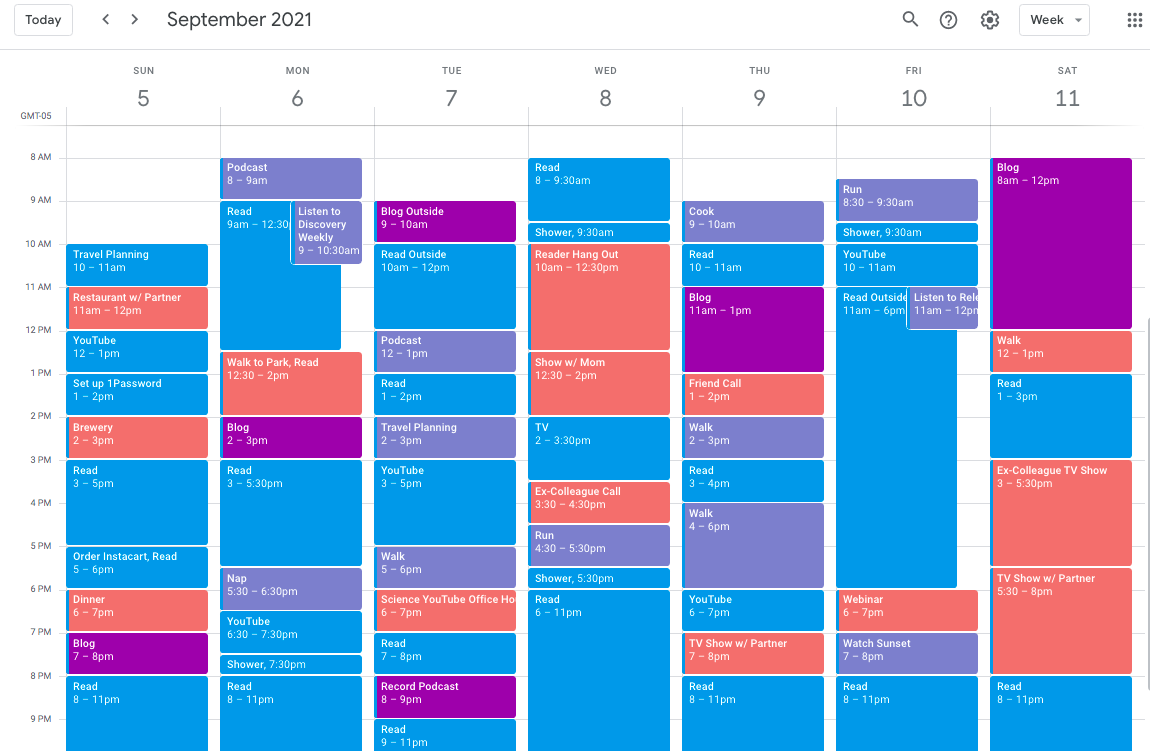
Pink = Social Interactions
Purple = Blog
So if I am thinking, “Fuck! I’m tired. Why is that?” I can look at the last week and if it’s filled with pink, it all makes sense 🙂 .
The main addition to the appointments in my retirement are that I actually use the Notification section of appointments, which have something pop up to say I have a meeting in X minutes. However, I can’t always trust that I’m on my device to see that notification so I have one extra layer of security 😉 .
Phone Clock Alarm
That’s right: PHONE ALARMS! The appointments and reminders are more “just in case” situations, but my phone alarms sound even if I have my phone on Do Not Disturb and have not looked at my calendar all day. I set them 5 minutes before an appointment so I have time to get set up. If an alarm goes off in my life, it means I need to get to a phone or computer and talk to someone I love – not bad at all 🙂 .
RANDOM TO DOs
Google Calendar Reminders
Google Calendar has many different features. For example, instead of creating a Meeting, I could create a Reminder. Reminders have very little text room, but they are helpful in that they follow you until you do them. I always put them as “All Day” reminders and then if I don’t do that task on a Monday for example, it shows up on Tuesday…and Wednesday and again and again until I actually check it off my list. I find that stalking helpful 🙂 .
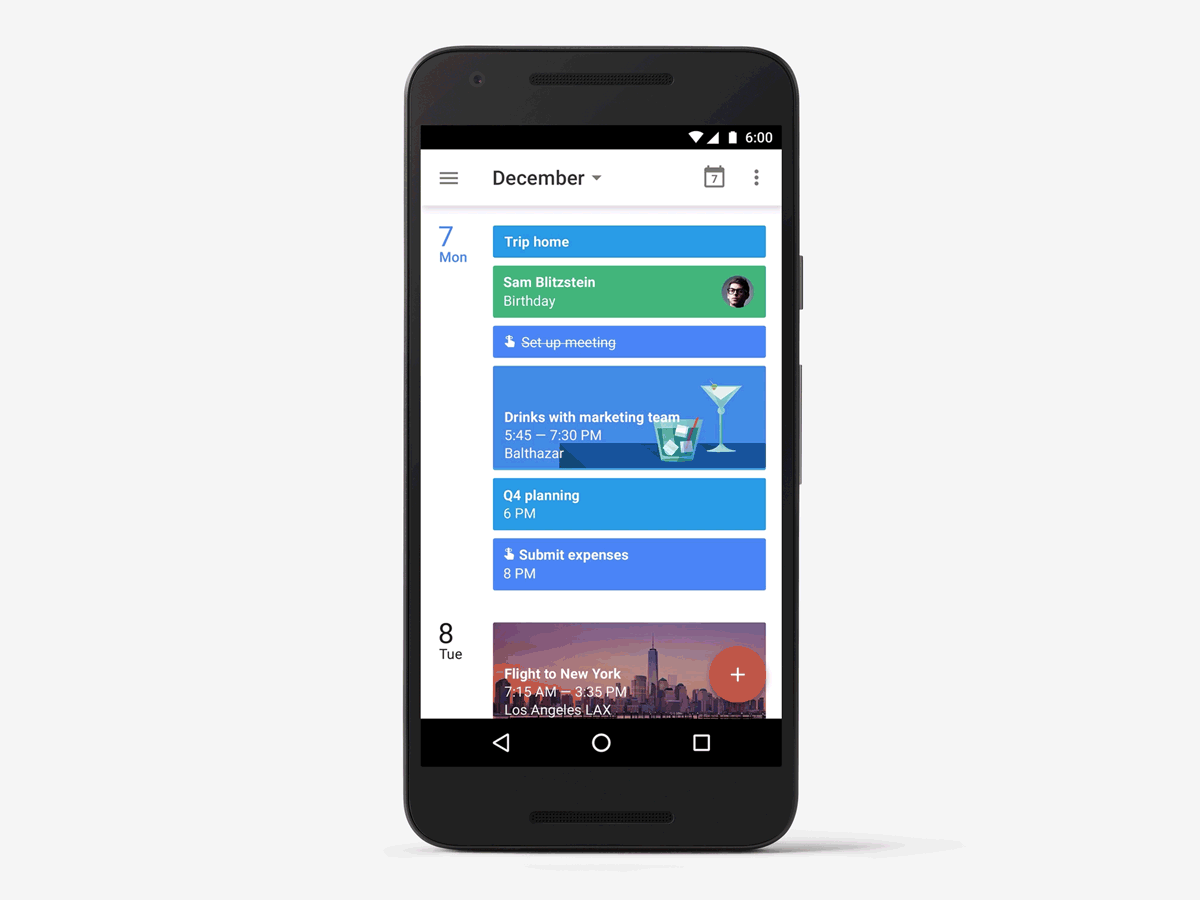
I use that for quick reminders to myself, such as adding more money to a certain Checking Account or that my Insurance is about to run out and needs to be renewed.
DAILY TASKS
Apart from specific things I need to do to maintain my status as “adult person,” there are many things that I want to do daily to maintain a certain routine or health. Whenever these become a monthly or yearly goal, they are added to my Habits Apps.
Habits App
This free app has been wonderful and I’ve mentioned it in many of my monthly posts for the last year or so. Basically, it is a digital checklist and as such, has been a much more effective tool for me than the non-digital version. And that’s because: It reminds you 🙂 . If I don’t take my pills for example by 9am, a notification is there until I do.
The same goes for practicing my Spanish daily, running 3x a week, and flossing/brushing my teeth every night. This app has been absolutely amazing in all of these aspects – even when I switch it up and add push ups or squats or crunches to my daily routine as I did easier this year.
As an example, here is my current daily routine and yes it’s in Spanish since that’s an annual goal 😉 :

WEEKLY TASKS
For the last 4 years, this blog has been a wonderful hobby of mine. However, keeping up with a public blog while holding down a challenging job and having a social life took some planning. Enter Asana:
Asana
Since the very beginning, I’ve been using Asana to make my every Tuesday blog posting schedule seamless and dummy-proof 🙂 as possible. I have every single step of what I need to do to make a new post happen, also with a reminder that goes off on certain days telling me what I need to do. This has been wildly helpful with me not knowing what day of the week it is 🙂 .
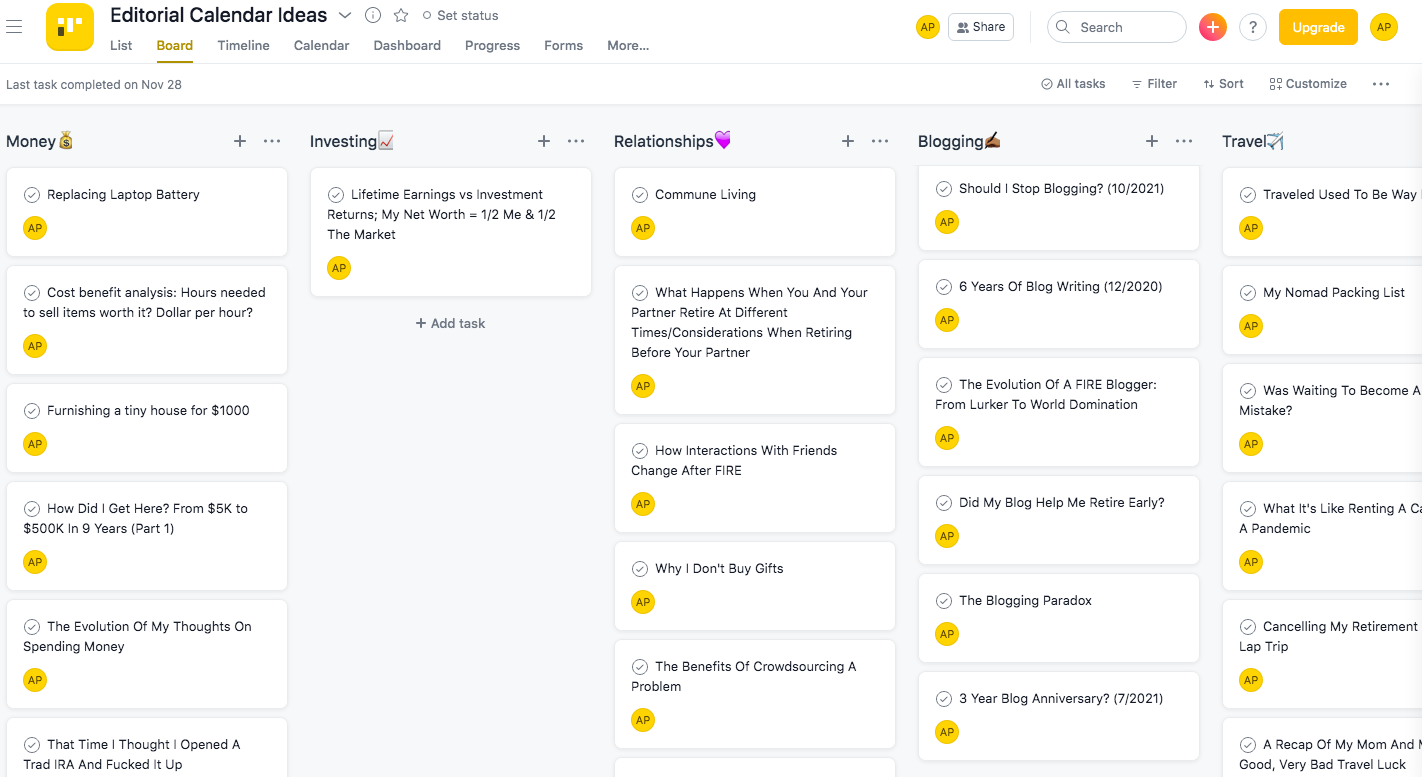
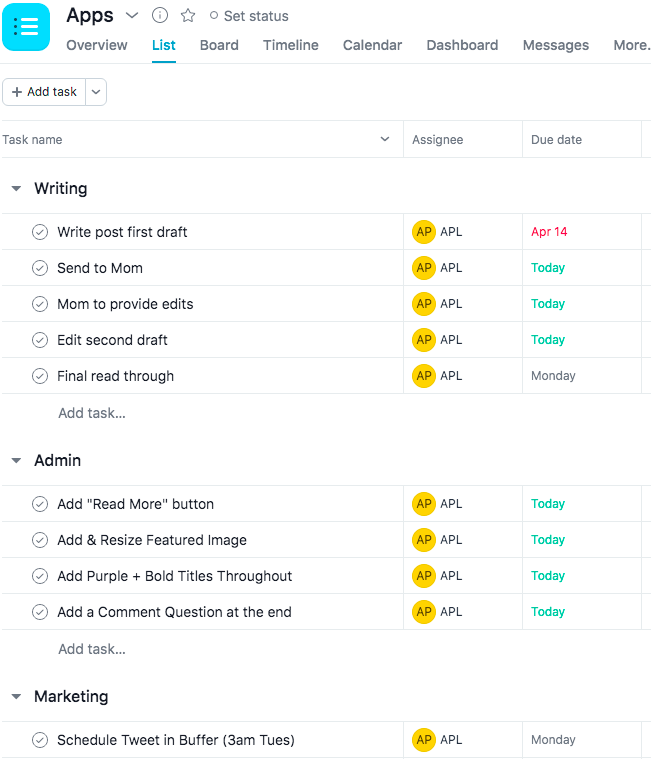
DAILY THOUGHTS
Sometimes I have a random thought that pops into my brain that I want to remember. In order to do so, I have to constantly have that thought in the back of my head, which obviously takes up brain space and makes me less present with whatever I’m doing at the time. So I decided to try something new, which I’ve decided to call, “Write It and Forget It”.
Google Keep
Now if I have a random thought about literally anything that doesn’t fit into any of the categories above, I open a new note in Google Keep and put that info in there. I write it down and then I can forget it. It’s still there for me to grab at a later date through their handy search function, but I don’t have to think about it anymore.
It’s also super convenient because Keep automatically syncs between my computer and phone so I’m always up-to-date and can access it easily wherever – I can even access previously saved notes while I’m offline. None of this was possible when I previously used Evernote instead of Keep for years.
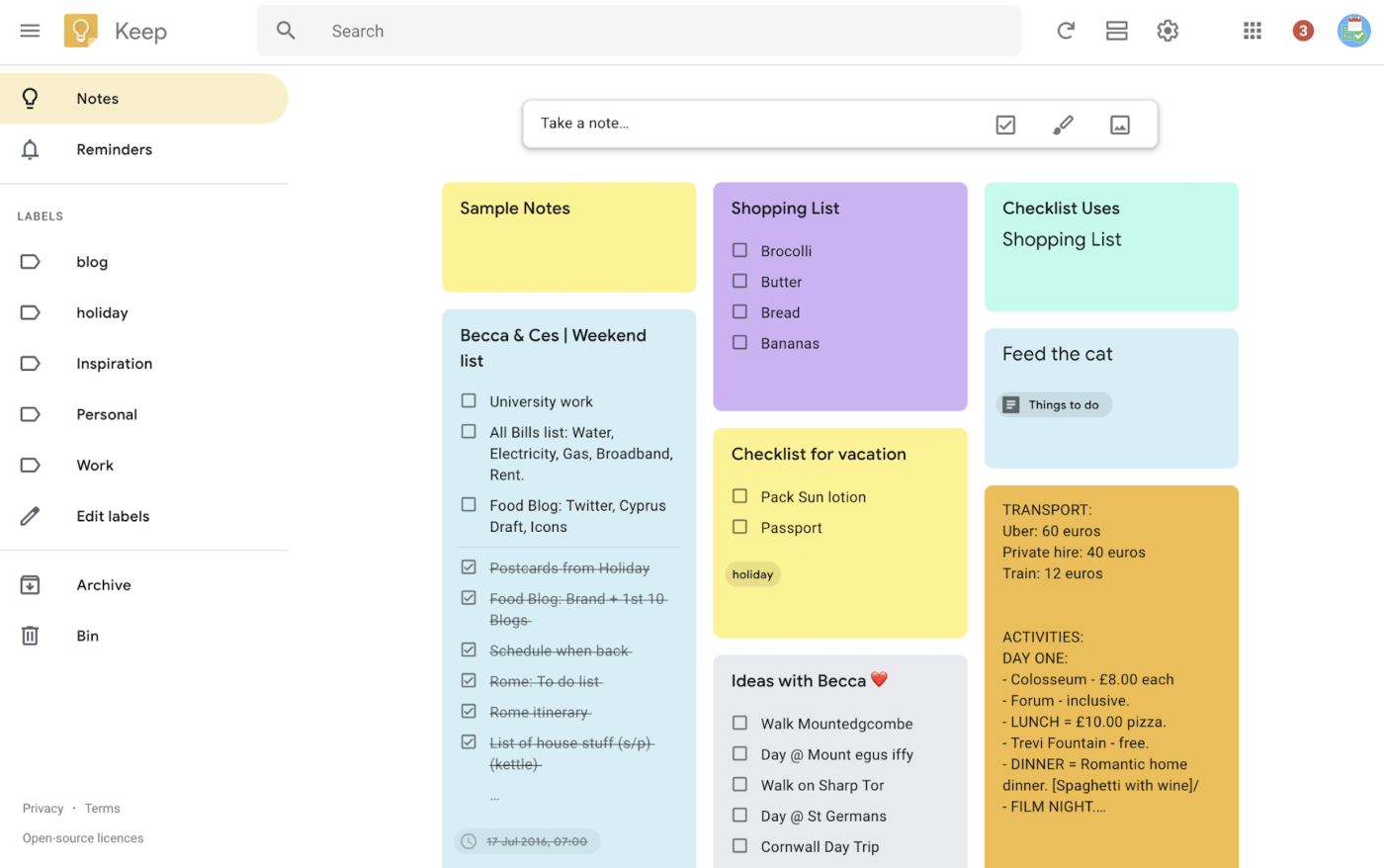
I also really enjoy how Keep is laid out like digital post its with colors and patterns you can choose to make it easily scannable. And I enjoy how you can Pin your most important notes so they’re always at the top of the screen. In addition, I can use their Reminders settings to have Keep literally remind me about a note that I need to do something with.
This option allows for a lot more text and overall context than Google Calendar Reminders and just aesthetic-wise, the Keep app patterns also change while I switch to Dark Mode, which for some reason endears me further.
DO NOT DISTURB MODE
So all of the above is how I keep my life straight, but Do Not Disturb Mode on my Android Phone is how I’m able to do so while living a full, present life. I have it set so my alarms and texts from key contacts (my Mom and Partner) come through, but nothing else.
So even if I leave my phone unattended for most of the day, I’ll hear a 5 minute alarm for a meeting or an important text from my close loved ones. With all of the above in place, I don’t miss anything, but also am not consumed by the digital world. I can manage it at my pace – however slow that is 🙂 .
Conclusion
So that’s my ‘secret’ formula for how I stay completely present in the moment and also don’t miss things while having no idea what day or time it is 🙂 . I hope this is helpful if you’re trying to be more present. Overall, I’ve found it immeasurably helpful to just set things and forget it – be that alarms for appointments or quick notes to free up my brain space.
On a related note, I’ve also been making notes of any new tools I’ve been using lately that makes my life even easier as a nomad or in general, so I might post that soon since y’all told me the first iteration of that post was helpful. However, in the meantime, this is how I make sure I’m where I need to be at the right time and that I’m fully present when I get there. Until next time!
How do you like to stay organized?
Discover more from A Purple Life
Subscribe to get the latest posts sent to your email.
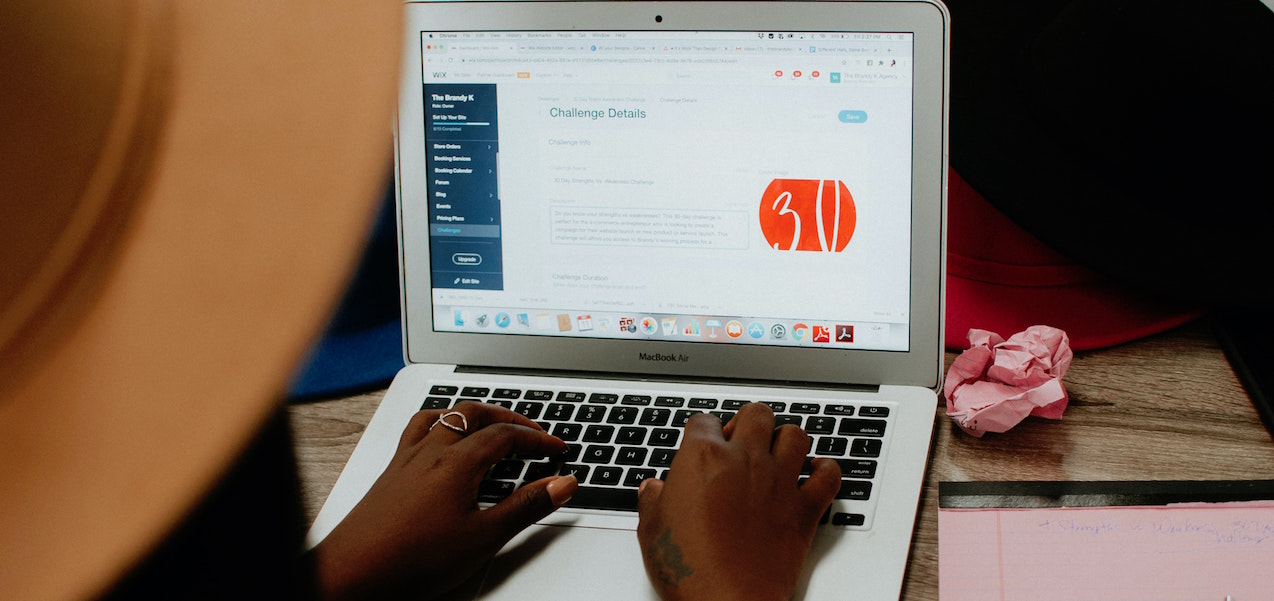
wow, I am impressed. Even I knew you were organized and disciplined (to not forget, you retired on your own managed investments at 30 years old just because you worked great, saved disciplined and of course, to not forget to say well organized)
I love the idea you use Asana for blog. And even one day you will find blogging too much effort, you can reduce the time allocated to a half and do it with same enthusiasm.
Haha that’s good to remind myself too 🙂 . And so true about the blog – nothing lasts forever, but I’m currently still really enjoying writing on here.
I barely do any paid work in retirement but I’m a pathological volunteer chairing a college board and a foundation board and mentoring uni student and doing unpaid economic development projects. In my former job I had an assistant who kept me on time and informed of my schedule. I’m getting better at setting both calendar reminders and phone alarms so I get double reminded of events, but just yesterday I found two meetings scheduled at the same time and totally forgot to be at the college when one of our legislators stopped in to visit. So I kind of suck at being reliable or efficient. But, the saving grace is nobody is ever going to fire me from jobs that aren’t paid. Volunteering has great job security.
Oh no! Well I hope some of these tips might help you in the future – though interesting point about not being fired from unpaid jobs. I’ve seen people be asked not to come back before, but I suspect that was for more than lateness 🙂 .
Thanks for all this advice, Purple! This is super helpful, even to someone still working. 🙂 I use my Outlook calendar for work (since we have to), but I have never used Google calendar or Apple calendar (I’d probably go with Apple just because I love Apple products, LOL).
I need to get a habit tracker app. I’m pretty sure yours isn’t available on iOS… but it looks like there are ton available in the App Store.
I love all the reading time scheduled in—glad to see you have your priorities straight. 😉 One seriously powerful motivator for me pursuing FIRE is I don’t get to read nearly as much as I want to!
Those look like some great potential posts in Asana. I’m keeping my fingers crossed they become published posts at some point in the near future. 😉 And thanks for the Google Keep suggestion. I’ve never even heard of it but I need to check it out!
Yay! That was my hope – I’m so glad it’s helpful 🙂 . And yeah Loop Habits is only available on Android, but I suspect there are almost exact free equivalents on the App Store.
And YES I love to read so much and rarely had the energy while working. It’s great to be able to fulfill that need now. And yeah they’ll all become posts…eventually 🙂 .
Useful points, especially leveraging the ever-evolving utility of Google Apps. DND is a game changer to not get distracted by every chime or ding.
One other thing I’d add for organization is following up business-related phone conversations by email, or at least writing a draft of who you spoke to, time and date of the call. This helps for instance when you are trying to exchange a product or negotiate a deal, having written communication and details of who and what you talked about will help in case that person leaves, is not there, or objects to the nature of your phone call.
It is indeed 🙂 . And that’s an interesting point about work calls.
Jeeeeez this is organisation to the max! I didn’t expect FIRE to require a schedule, lmao. It’s one of the things I’m most looking forward to, an empty day where I can literally do whatever I want and it won’t matter. Perhaps once the honeymoon phase of “MY EMPTY DAY IS EMPTY YES” has passed, then a need for scheduling comes back. How interesting to see. Obviously it works well for you and that’s the most important part 🙂
I hear you on needing reminders for meetings/fixed events. I do too. My work recently updated and reconfigured our work phones to put our mail and calendar into the one app – and this sucks, because if I turn on notifications for that app, I get one for every email, every meeting notification, every minor meeting update. I don’t want that as it’s rage-inducing. Luckily, I’ve found a way to sync it to the Calendar app so I can get calendar-only meeting notifications back, but jeeeeeeeez the nitty-gritty bullshit of it all is exhausting. The modern-day workplace is ridiculous.
Haha FIRE doesn’t require a schedule, but if I make an appointment to chat with someone I don’t want to miss it – hence the reminders. Most of my day is indeed empty. And ugh that work app sounds awful – I’m glad you found a workaround!
I am blown away by how organized your retirement life is.
Thank you for recommending the Habits app; I installed it after reading this, and it’s already helped me keep up some habits I’d been trying (and kind of failing) to restart.
Haha thank you! I like your twist of calling me organized instead of “a person who has found ways to not be late when she doesn’t know what day or time it is” 😉 . Great rebrand. Also, so glad you like the Habits app! It’s been a great daily addition to my life.
I came back to this post because I was curious about your blocks in time. When you read for say for 5 hours on the 8th or 7 hours on the 10th, do you switch between multiple books. How do you stay focused? Do you bring food and water. I want this super power of your that might seem normal but I can’t imagine
Lol – it’s usually the same book because it’s so good I can’t put it down. I’ve read entire books in one sitting before, though I do get up every once in a while to get water or a snack or something. I imagine it’s similar to binge watching a TV show. The time just flies. It did take me a while after quitting my job to get calm enough in my mind to be able to read for that long though.