I mentioned on my Insta stories a while ago that I use spreadsheets to plan out my nomad lodging for the year and several people asked me to write a post about how I do that, so that’s what I’m doing today! I’ve been living in Airbnbs for two years and have never had a dud when using my spreadsheet method 🙂 .
So today I’m going to walk through my step-by-step process of searching, comparing and choosing Airbnbs to live in so I can have an amazing stay. Here is what I look for in the monthly Airbnbs I stay in:
- Our own space (aka no shared houses)
- $2,000/month total ($1,000 per person)
- 1+ bedrooms
- AC/heat
- Fast Wifi
- Superhost
- Full kitchen with a stove and microwave
- Washer/dryer
- Walkable to city center and grocery store
- Ideally a free standing house with outdoor space
So taking that criteria, the first thing I do after knowing I want to go to a new location, is to start a new search!
Searching
The first thing I do when going to the Airbnb website is to enter a Location. In recent years, Airbnb has expanded their search capabilities around how you can choose a location. You don’t have to choose a specific city, but can search by a region or even an entire country as you can see below:
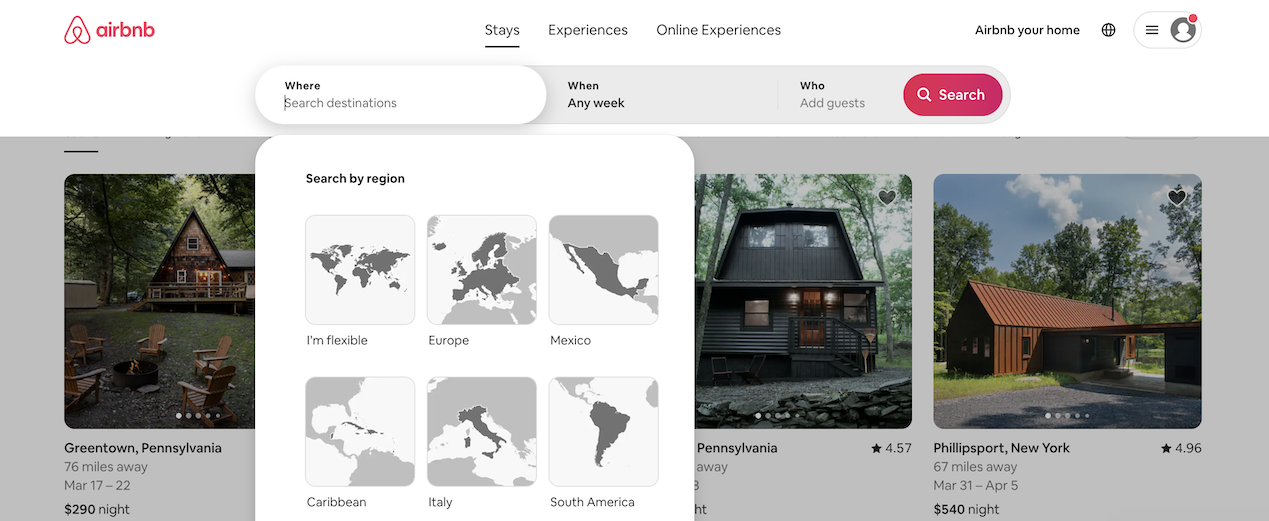
I once chose a place after typing in “Northeast USA” and it helped me discover a beautiful new town I had never heard of: Catskill, NY! You can also search by type of housing, such as lodges or beach houses, and be shown options all around the world. I love it!
Another way search capabilities were expanded in a way I love is with timeframes. No longer do you have to know exact dates for your trip. I choose “Flexible dates,” select “Stay for a Month,” and choose the months I’m thinking about.
Heads up: Staying in an Airbnb for a month (or a minimum of 28 days) can result in hefty discounts – usually 25-50% off the standard daily rate 😉 .
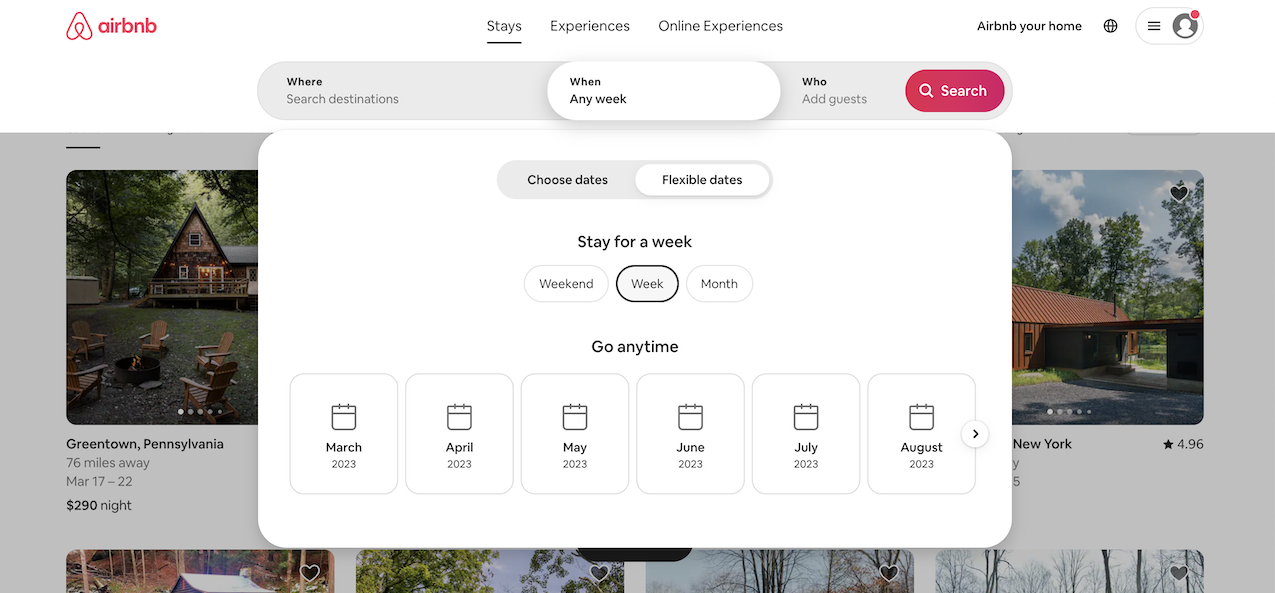
After that, I move to the Filters and enter all the criteria I mentioned above. After all that’s done, I’m presented with a list of possible stays in a list and map form. I usually click through the map on the places with desired locations, open them up and “Heart” the ones that interest me. “Hearting” a place adds it to a Wishlist. I create Wishlists for each location I’m planning to visit.
What’s awesome is that once you have a Wishlist, you can change its date criteria so when a trip gets closer and I’ve made a decision about when I want to arrive, (usually based on other events I want to attend and flight prices), I can change the date input in my Wishlist and it shows me which of my preferred stays are available during that time and which aren’t – easy 🙂 .
This helps a lot to simply filter through options that I already liked when our travel plans solidify or change as they often do on the road. Once my Wishlist shows me which lodging options are available during my final dates, it’s time for the final step: SPREADSHEETS 🙂 !
Comparing
Finally I get to use my beloved spreadsheets! Mine is nothing wildly special. I just have a sheet that has the following Columns:
- Airbnb Name
- Airbnb Listing Link
- Dates
- Total Cost
- Type (Apartment, House etc)
- Neighborhood
- Pros
- Cons
The only listings that make it onto the spreadsheet are ones that already meet all of my criteria (e.g. A/C, Washer/Dryer etc), so the Pros and Cons are just additional notes for myself. In order to fill out the above columns, I go through these steps with each Airbnb listing:
- Look at all the pictures
- Read the full description
- Read all the reviews (yes, all of them 🙂 )
- Check the location (e.g. walkable and near grocery stores)
- Click through for final cost
The last one there is important. Despite Airbnb advertising a “total cost” feature at the top of their website these days, the cost you see next to a listing is not the complete total.
You have to click the “Reserve” button to see the final cost including all fees and taxes, which depending on location, can be significant. After finding that number and copying it into my spreadsheet, I easily click the “Back” arrow at the top left and don’t actually book the stay until I’m ready.
Choosing
So now I have a gorgeous spreadsheet with all the information I need in an easily digestible format. This makes wildly different listings easy to compare. So then I look through the list and decide which I like best and choose a #2 and #3 as backups. Then I sit down with my partner and we discuss which place we would prefer to live in, and choose one together. And then I book it! Simple 🙂 .
Booking
So now I click that “Reserve” button for real and am often shown an option to “Pay in full” or “Pay part now, part later,” which is a nice feature I’ve noticed has become more prevalent in the last few years. I love it because I’m often booking lodging way in advance despite my best attempts at spontaneity 😉 so not having to pay everything upfront is ideal.
I choose that second option and put a scheduled payment in my YNAB for that amount so my budget knows it’s coming, and I set aside money to pay it. I then “Confirm and pay” with my Chase Sapphire Preferred credit card that gives 5x points on travel related purchases made through their portal and 2x points on other travel purchases (like Airbnb).
Also, I recently learned that you can get additional points from airlines by booking Airbnbs through their airline referral links, such as this one for Delta, but after learning that, I totally forgot to do it this year – Oops 🙂 . Maybe next time.
Conclusion
So that’s how I plan my Airbnb stays! I’m sure it surprised no one that I brought spreadsheets into it 😉 . This system has allowed me to more easily evaluate seemingly dissimilar experiences and always have a wonderful stay. I hope it’s helpful for you as well!
How do you compare travel options?
Discover more from A Purple Life
Subscribe to get the latest posts sent to your email.

Protip:
If you search using airbnb.com.au and set the currency to USD you can see the full cost all in, including taxes and fees without ever having to go into “reserve” to see the total.
You can also still add to wishlists on the AU site of course, or if you have any existing wishlists of you can just view them on the AU site to see the real totals and compare prices easier.
I mostly use the AU site until it’s time to book and then head over to the US site.
Brilliant!! Thank you 🙂 . I didn’t know that and I wonder why they do that on one language site and not another. Super weird.
AU requires ABNB by law not to be so damn sneaky with their pricing and show the cost upfront.
Ahhh – well good job Australia!
very helpful, as I’m preparing to follow your lead as soon as I can get my house sold next month! Thanks Purple 💜
I’m so glad it was helpful and WOOHOO you’ve got this!!
In US if you stay 30 or 31 days depending on the state you avoid the occupancy tax.
Interesting! I’m looking around and not easily finding a list of states this applies to. I started looking through my 31+ day stays and they still have occupancy taxes. I’ll keep an eye on that though – thank you!
We stayed in the west since early 2022 and looks like 30 days is more common here. East has it all over the place.
https://www.avalara.com/mylodgetax/en/resources/state-lodging-tax-requirements.html
Sweet! Thanks so much.
Super helpful! How far in advance are you typically booking these? Just curious if there is a sweet spot in terms of availability/price.
Yay! I usually book 3 months in advance, 6 months if it’s high season and a very in demand location. However, in 2023 I completely failed at spontaneity and ‘accidentally’ booked all my Airbnbs for the year in January.
It feels good to know in general where I’ll be this year so maybe I’ll let go of my dream to fly by the seat of my pants and just lean into my advanced planning tendencies 🙂 .
What are the cancellation terms like on your monthly rentals? When we stay a week at a time I try to get good cancellation terms (like a day or 5 days before). In the little research I have done on long term stays the cancellation terms seem less favorable, which makes sense. But wondering what you see and how much you factor that into a place.
I never really pay attention to the cancellation terms personally. They did get more favorable during the pandemic and I accidentally had ones where I could have cancelled up until a few weeks before the reservation, but I didn’t do that and I haven’t been seeing that option much lately. I only book when I know my plans aren’t going to change so the 24/48 hour window to cancel after booking doesn’t bother me.
This is so helpful! Noting also looking for 100 reviews or more and a rating of at least 4.7. Curious why you choose to cap your stays at 1 month?
I’m so happy to hear it was helpful! I actually don’t cap my stays at 1 month. At times we stay in the same spot 6 weeks or more. I think my record is 9 weeks in one place. I usually say how long we stay in each location when I post pictures of the Airbnbs on Instagram if that’s helpful.
However, I prefer to try different neighborhoods to get to know more of a city so most often I move every month even if it’s just to another part of the same city. And I like to stay at least a month to get the 20-50% monthly discounts.