If you’ve been reading my blog for a while, you know that I have tracked my food intake for years. I love tracking things in general and find it really helpful to know and analyze what I put into my body.
I used to use MyFitnessPal (MFP) to track my food and was shocked to check my profile and see that I’ve been using them since 2012 – a whole 12 years ago. So we go way back 🙂 .
In 2012 I was very discerning about which free food tracking app I wanted to use. I downloaded a bunch of them and used them all to see which I preferred. I ended up choosing MFP because it was the most user friendly for me, and it seemed to have the largest database of food already in there so I didn’t have to input everything myself.
I used MFP for 12 years – until I hit my breaking point 🙂 . In March 2024, we finally parted ways. I’d been getting more and more frustrated with MFP for years, and it finally hit me that there has to be better food trackers out there. For example, it was a slap in the face when MFP put their barcode scanner (arguably their best feature) behind a paywall in 2022.
Then in early 2024, they put basically the whole homepage of the site behind a paywall. So I was finally over it. I looked around online and on Reddit for recos for other similar, but (hopefully) better, free food tracking apps. I then downloaded a bunch of them and tried them out similar to when I first chose MFP.
And through that process, I found Cronometer! I’ve been using it for 5 months now and I LOVE it. It includes a free barcode scanner and even more customization options than MFP.
For example, MFP didn’t even let me specify my macros – only choose percentages, but not specific grams. Cronometer makes completely customizing macros super easy which I really appreciate with my specific keto macro goals.
I mentioned this food tracker change in a monthly recap post a while ago, and a few people asked if I could do a whole post about Cronometer so this is that post 🙂 . Cronometer is also a small, Canadian company and I’m currently in Montréal for the summer, so it felt like fate. Let’s see what I think about this free app.
What I Love
The Barcode Scanner
My beloved barcode scanner is back and she’s more powerful than ever! The barcode scanner on Cronometer is completely free and also accessible from anywhere. For example, I can hold on the app icon and it pops up options to add a food, add a exercise, add a biometric, or open the barcode scanner right there. I can also obviously open it from my food diary.
The scanner works perfectly and even makes entering new foods a breeze. When that happens, it asks me to take a picture of the nutrition label and 99% of the time can just auto-input all the info for me based on that picture – EVEN IF THE LABEL IS IN SPANISH! It’s basically magic 🙂 .

The UI
Cronometer’s design is clean and easy to use. Despite the infinite customization features that I’ll talk about below, I never felt lost or confused while poking around the app to make it work exactly right for my specific situation. And let me tell you, that’s rare because I’m the person who needs to “take a break/give up” after trying to assemble Ikea furniture for about 90 seconds.
Everything in the app is clean, but also colorful, so it’s easy to see anything at a glance. They also have lots of awesome graphs (which the nerd in me loves) and have made small changes between the desktop webpage and the mobile app that makes the user interface seamless no matter what device I’m using.

The Customization
Now this was huge and something that far surpassed anything on MFP. I love customization, especially with something as personal as food. When I used MFP, I had to choose a set macro percentage that was kind of close, but not exactly aligned with my goals.
So every time I looked at my goal macros, I had to actually do the math in my head to see if I was over or under instead of relying on the app to tell me. Well that’s completely not the case with Cronometer. You can customize ANYTHING! And they actually show my “net” carbs if that’s what I prefer, and let me customize my protein intake goal. Wild 🙂 .
Macros are just the beginning. There are also an amazing number of ways you can describe the food you’re eating. Because a lot of the food entries are directly from package information, it seems to have a lot more options.
For example, do I want to measure how much Almond Milk I’m about to drink in cups? ounces? grams? the whole container? It’s so easy 🙂 . And if I change the measurement type in my food diary, it automatically updates the numbers associated with it to be accurate. I’m not used to this kind of competence 😉 .
Another aspect of customization that happens within a food entry is that if the information for a specific food is not completely correct, I can change it! MFP would make me create a whole new food and enter everything manually. Instead I just make a few clicks on Cronometer and everything is perfect.
The App Integration
This is pretty standard these days, but I was happy to see that Cronometer pairs with a bunch of devices and apps, such as Strava (what I use for running), Fitbit and even Polar, the company that makes the heart rate monitor I used for a few months before it mysteriously stopped working.
Anyway, this seamless pairing means that by the time I take off my running shoes, my extra run calories have already been added to my food diary so I’m fully up-to-date on my caloric situation before I even hit the shower. Nice 🙂 .
What I Hate
…nothing 🙂 . This is usually where I would give caveats about things that aren’t ideal, but I literally don’t have any. I thought I would at the beginning of June because Cronometer stopped seamlessly integrating my Strava activies, but that lasted all of a few days before they fixed it. Damn – go on with your bad self Cronometer.
Tips
Here are a few tips to get the most out of the app based on my favorite optional features.
- You can click or hover over any part of your food diary to learn more about it. For example, if I click on “Vitamin C” in my Nutrition Targets section, it shows me which foods my Vitamin C came from that day and how much from each – Wowza 🙂
- You can make a widget so you can easily see your calories and macros on your phone homescreen
- On a mobile device you can click on Add Food>Filter and Enable Multi-Add so you can add multiple foods at once
- In the mobile app if you press the “+” sign and then hold one of the buttons (e.g. Add Food, Scan Food etc) you can change the order of the buttons
Conclusion
So in case it wasn’t wildly obvious, I love Cronometer 🙂 . It’s awesome that such an amazing free app exists these days. It’s one of the few apps that I’ve felt tempted to pay for the premium version not even because I need the fancier Cronometer Gold features (though they do look cool), but because I want to support this awesome app.
I guess I’m supporting them when I look at the ads on their website, but they are so unobtrusive that I rarely notice them so it doesn’t feel like a hardship. Anyway, I hope this was helpful if you’re looking for a food tracking app or are just curious what’s out there. Until next time!
What’s an app you’ve loved lately?
Discover more from A Purple Life
Subscribe to get the latest posts sent to your email.
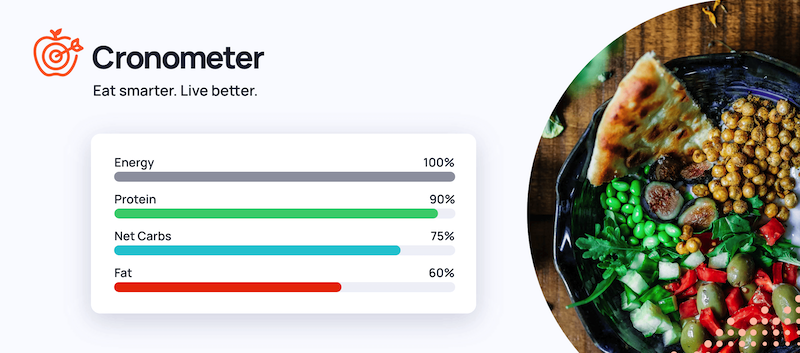
These are the posts I come here for! I use to use my fitness pal back in 2010 and it was helpful to learn to gauge how much calories a small bit of food was. I was considering using mfp again but something kind of held me back. Anyway, I love tracking stuff too. Probably not a coincidence with the fire journey. I’ll give it a look. Thanks again Purple!
Haha I’m happy to hear it! And you’re definitely right – FIRE and tracking things including food does seem to go hand in hand.
Hi there!
I too have been frustrated by MyFitnessPal which I used to love- so thank you SO much for this review!
The name of the app is “Calorie Counter” by Cronometer. I just went to the apple App Store to look for “cronometer” and could not find it, so I went back to your post and found your link! So for those people who like to look for it: look for “calorie Counter” and you’ll find it! I’ll go explore it now: thank youuuu!!!
Of course! And thank you for the clarification for iPhone users. When I searched Cronometer on the Google App Store it showed up. Weird 🙂 .
I used MyFitnessPal for years, and I’m still mad that they paywalled everything. It’s the curse of all good apps that they get you hooked and then take away the best features!
I stopped tracking my food when that happened, and I haven’t gotten back into the habit. I really should.
There seemed to be a shift with MFP when Under Armour bought them. I would have been happy to pay for their service if they’d presented it as a choice and continued having a good app, but it seemed like instead all the best features just started disappearing, I got even more intrusive ads and the app kept breaking for me in weird ways. All that to say, I would happily pay for a good product but that’s MFP for me anymore.
Thanks for the awesome review! I love MFP but might try out cronometer and see if I’d like to switch
Thank you for reading! I’m happy to hear someone still loves MFP 🙂 . No need to switch if it works for you.
Oooh thank you — downloaded! Living in Europe as an American used to American nutrition labels has been weird for me, and this seems like the perfect way to double-check that I’m doing okay with balancing what we’re eating.
Cool! Feel free to let me know how it does with European labels since I haven’t tested that out myself yet, but will be in a few months ;).
I used MyFitnessPal for years. I finally had enough. The ads started to get very intrusive. Plus, like you mentioned, they paywalled the barcode scanner. There also is not good quality control when it comes to food entries. So many random entries show up when you search for something. $80/year felt too steep for the premium.
I’ve been using Cronometer for over a year now. Minimal ads on the free version. I do pay the $55/year for Gold membership to support them for making such an awesome app.
All fair points 🙂 . That’s cool you’ve been using Cronometer for over a year and I’m happy to hear you’re still with them. I’m contemplating the Gold membership just to support them in making something awesome too.
gonna give this a try! heard your recent podcast episode that you shared, so i came looking for the blog post. 🙂
Cool! Feel free to let me know what you think 🙂 .