My time in retirement has been put to good use. I read more now than ever as you can see from my posts below.
- How I Read 250 Books For $8 In 2023
- How I Read 100 Books For Free In 2022
- How I Read 52 Non-Fiction Books In 52 Weeks
However, given my voracious reading appetite, I was curious if this pastime would start to cost me bank.. But like most things I love in life, I found a way 🙂 .
And if I hadn’t, I would have just paid for it because that’s what my nest egg is for – to pay for things that make me happy. So let’s see what I learned this year about reading for less.
My Costs
The main question is: how did I read all of these books without breaking the bank? I ended up spending $92.89, which I rounded up to $93. I spent that on:
- A 3 month Kindle Unlimited promotion in 2023 that was discounted 97%: $1.09 = $0.58 in 2024
- A 6 month Kindle Unlimited Gift Subscription = $59.94*
- A 24 month Kindle Unlimited Gift Subscription: $172.66 = $32.37 in 2024
*Technically my Partner gifted me this for Christmas in 2023, but since we’re seeing how much a year of KU actually cost, I’m including it here
Usually paying for a year of KU through Amazon costs $143.88 at their standard $11.99/month. So how did I pay 35% less than that?
The Kindle Gift Subscription Hack
There is a way to consistently pay less for a KU subscription that’s not the wild promotion chasing that I did in 2023 (and quickly got tired of 🙂 ). It’s based on the option to Gift A Kindle Subscription. Gifting a subscription offers discounts compared to what you would pay just signing up yourself.
Prices
Here are the prices that KU offered when I bought these subscriptions:
6 Months – $59.94 (Usually $72, 17% off)
12 Months – $119.88 (Usually $144, 17% off)
24 Months – $172.66 (Usually $288, 40% off)
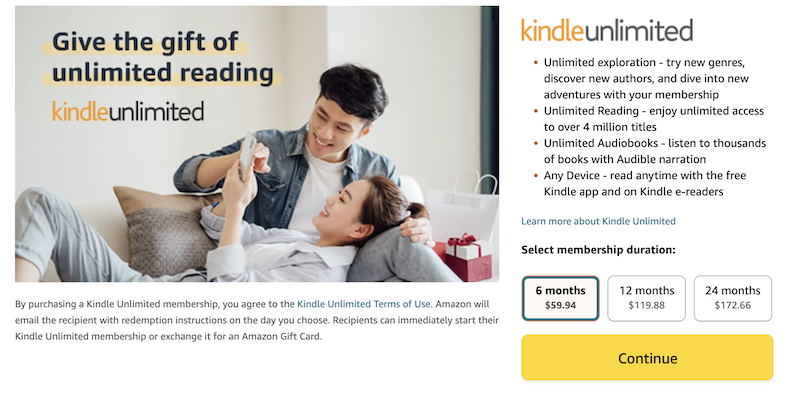
My Partner bought me the 6 month gift subscription for 17% off of the usual cost and my purchase of a 24 month subscription came out at a whopping 40% discount. But how did I gift a subscription to myself?
Treat Yo’ Self
To gift yourself a subscription all you need is a friend who trusts you with their Amazon account 🙂 . You can buy the gift through their account even with your own credit card (like I did) and make sure to input the email address associated with your Kindle account when it asks for that info.
On the date you chose for the gift to be sent, you’ll get an email that you were gifted a Kindle Unlimited Subscription. Also, if someone else has bought you this subscription and you already have a subscription and you don’t want to extend it, there’s an option in the welcome email to instead receive the same amount as an Amazon Gift Card.
Also, KU subscriptions stack on top of each other so you don’t have to wait for one to end before getting another. It just extends the time until you have to renew.
Also, I unfortunately haven’t been able to substantiate this claim myself, but one forum claims that you can buy Kindle Unlimited Subscriptions with other Amazon Gift Cards that you already have, but only if you sign up for KU through your Kindle. I’m curious to test that out when and if I want to buy another subscription in the future.
Updated Prices
However, since I bought my subscription, Amazon has raised the prices of these gift subscriptions and they’re still discounts, but are much less impressive.
6 Months – $65.65 (Usually $72, 8.8% off)
12 Months – $131.89 (Usually $144, 8.4% off)
24 Months – $263.78 (Usually $288, 8.4% off)
My New Plan
So going forward when my subscription runs out in 2026, I’ll see if these lower discounts are still accurate and plan accordingly. But then again, given how quickly these price changes have been coming out, it might be a totally different landscape and I’ll find another way to give less money to Bezos while still getting authors paid per page read.
One idea I have is that I’ve been eyeing a newer waterproof Kindle for a while since I love to read in the pool. Amazon claims that if you buy a new Kindle (which I would because of my fiasco with ‘refurbished’ Kindles that I detailed below), you receive 3 months of KU included in the purchase.
So we shall see if that’s still a thing when I upgrade my Kindle and what the gift subscription pricing landscape looks like at that point.
Other Kindle Hacks
I’ve had Kindle Unlimited for a while at this point and I had no idea that the subscription includes access to thousands of Audiobooks as well. Books that are available in that way have a little orange headphone icon next to them. Jackpot!
I also became obsessed with WhisperSync this year now that I’ve used my Kindle more in 1 year than I did in its first 3 years in my care combined. WhisperSync is an option you can turn on in your Kindle settings that allows your Kindle and Kindle App on your phone to sync with each other.
I often start reading a book on my Kindle and then switch to my phone while in transit. With this setting turned on, and if both my Kindle and phone had service recently, it automatically syncs my latest position so I never forget where I was. Sensational 🙂 .
Libby Library
For the rest of the books I read last year I used my Seattle Public Library card through Libby to borrow eBooks. When I hear about a new book I might find interesting, I instantly place it on my Holds list. And then when it becomes available, the 21 day borrow limit helps me to not just sit on a book forever, but have daily goals of how much to read so I finish before the book is due back to the library.
If a book isn’t in the Libby App yet I always use the Notify Me Smart Tag so that Libby will alert me as soon as the title is added to their library so I can borrow it or get on the holds list. This has led to me getting to read new books on the day of release or soon after.
After I get a book from Libby, I go to Manage Loan>Read with Kindle, which then takes me to an Amazon page where I confirm what’s happening and it sends the book to my Kindle.
Stuff Your Kindle Day
I randomly discovered this through one of the many author newsletters that I join if I enjoy multiple books from an author and want to hear more from them. Once a quarter, this group has a sale on thousands of romance books in an event called “Stuff Your Kindle Day.”
They partner with authors who want to get their name out there by providing their book for free. I’ve found copies of some authors I love on there and now I have their book on my Kindle forever. Last year this event happened on March 31, June 30, September 20 and December 27.
BookBub
One of my friends told me about this site, BookBub. It emails you daily books that are on sale based on your interests. However, the one book I picked up from there I didn’t enjoy, but that might be a me problem 🙂 . It’s good to know a service like this exists.
ARC Reading
I mentioned last year that I started ARC reading for a few authors I love, after seeing them put out a call on social media and their email newsletters. Overall, I’ve been really loving ARC reading.
I get to read a book by an author I love before it comes out and I own it forever. However, it is a little nerve-wracking because I then have to write a review for it and often submit a link to my review to the author and they’re not always glowing 🙂 . However, despite leaving some less-than-gushing reviews, I’ve always been invited back so that’s good – they don’t only keep the people who praise all of their work.
There are a few authors whose ARC teams I looked into joining, but they seemed suspicious to me so I didn’t. For example, one had weird requirements like I had to add their PR person as a “Friend” on my Goodreads and add their new book to my “Want To Read” list. No thank you 🙂 .
BookSirens
Speaking of ARCs, this year I discovered that there’s an entire website that gives people ARCs to review for free called BookSirens. This is another way I could have increased my reading goal without breaking the bank while also helping authors, but I never accepted one of these offers. I got too busy and also kind of forgot, but I wanted to share this in case anyone else is interested 🙂 .
However, one thing I did use a lot was their stats. After importing my Goodreads (which was an easy process, but took a while – possibly because of the number of books I read), they showed analytics that I haven’t seen anywhere else that I found really helpful like this:

Conclusion
So that’s how I read 220 Books for $93 in 2024, which amounts to $0.42 per book. If I assume a paperback is $15 and I would have bought all of these books instead, I would have saved $3,207 with my reading methods this year. That’s a 97% savings compared to if I had bought all of these books and filled my Kindle or non-existent shelves with them.
And with these tips, I generally saved 35% off of the standard cost of a Kindle Unlimited subscription, which is cool. KU authors get paid per page read so I feel good that my ridiculous reading amount has put more money in their pockets as well. Next year I’m curious to see how KU will keep changing and if I find another way to support authors and enjoy books, but until then – this is all I’ve got 🙂 .
Discover more from A Purple Life
Subscribe to get the latest posts sent to your email.

The fact you optimized the costs to go so low is impressive.
But I am more impressed that you read 220 books. That’s every 2 days, a book. Chapeau bas!
You not only have inspired me in finances and travels, but with your prodigious book reading and tracking, Purple! So far I have not needed to join Kindle thanks to a home library plus Libby at Seattle and Timberline libraries, plus a very organized local used book store in Seattle, Mercer Street Books : http://www.mercerstreetusedbooks.com/
And yes, I am avoiding Amazon so I have closed my Goodreads account and started using A Story Graph which is a very cool community and book tracking site (also with solid importability of my Goodreads history). The Guardian recently featured a article about A Story Graph (and I’m in no way connected to anyone there, just wanted a good option): https://www.theguardian.com/books/2025/feb/16/goodreads-amazon-nadia-odunayo-the-storygraph
Oh wow – thank you so much for telling me that! That’s awesome about those libraries – I love the Seattle library and I’ve been to that bookstore a bunch when I lived in the area! It’s lovely.
I’m glad you like StoryGraph. I tried it early last year and didn’t enjoy the interface for some reason, but Goodreads is making itself worse by the day and is obviously owned by Amazon so I’ll give StoryGraph another shot. Thank you again!
Gotta say I miss the Goodreads challenges, but I am rooting for The StoryGraph and other alternatives to Amazon. If I were still in budget sensitive years, though, I might still go with Goodreads.
Curious if the new Kindle storage rules will affect you and how you are approaching that if it’s relevant?
Oops, sorry, see previous response below!
Fair enough 🙂 . Does that mean you’re paying for StoryGraph Plus? If so, what do you like about it?
It doesn’t look like the new Kindle rules will affect me. I never used a USB to transfer things anyway and didn’t use that to convert Kindle files for use elsewhere. I also already didn’t trust that eBooks I bought from Amazon were mine forever since they’re shady as shit 🙂 . So no change over here. Are these changes affecting you?
Thanks!
How are you able to read so much? Is there any post were you go deeper into your “routine” or whatever? Like I’m now reading The Expanse novels and at around 450 pages they take around 15 hours each. Is that comparable to how much time you take to complete a book or are you speed reading or something?
Sorry, my mind is just blown seeing how much books you’ve read. Cannot compute 😅.
I read more last year (250 books) so 220 doesn’t seem like that much to me. I wrote about how in those posts I linked at the top of the page especially the one about reading a non-fiction book a week. Being retired and having the time and mental space to focus is a big part of it. I read like 10 books a year while working.
I don’t speed read and if I did I wouldn’t count that as “reading” a book. That’s skimming. I read at a normal pace of like 15K words/hour so Leviathan Wakes would take me 11.26 hours. The average page length for the books I read in 2024 was 303 pages with the longest being a 1656 page anthology.
You should check out NetGalley too for reading free ARCS!
Thank you! I have checked out NetGalley, but I currently prefer to just read for small indie authors that I already love for free instead of paying for NetGalley since I wasn’t sure if I would want to review the ARCs there enough to justify the cost.
I’ve always been able to read for free on NetGalley! Did they add a cost recently?
It looked like it to me on their website, but it’s always possible that it was user error🤣.
If you register as a member/reader, should be free! But totally understand why you support indie authors in other venues 🙂
I’ll definitely check it out – thank you! I can do both 🙂 .
Brilliant stuff! Supporting libraries and authors is the kind of readership I’m on board with. I hope the ARCs and reviewing continues to go well for you!
I don’t know if this matters to you, but are you aware of the Kindle update that’s incoming? You won’t be able to download Kindle books to your PC anymore, they’ll be localised within the Kindle and the Kindle App for PC. Currently you can download the ebook (AZW) files to separate storage, but in the very near future you won’t be able to.
For those who consider buying an ebook means you get ownership of the digital file – like me – this is a problem and I’ve backed up my Kindle library accordingly (plus stripped the DRM and converted to a separate file type). I’ll only buy books I don’t care about owning in future from Amazon. This update effectively locks your library into the Amazon ecosystem. Very frustrating.
Thank you! And that’s very good to know. I’ll check to make sure my eBooks are saved before this change is implemented on February 26.
220 books is amazing! I’m a fan of Bookbub and find its most helpful if you have a wishlist. They’ll notify you if any of those books go on sale. It’s rare that I’m interested in any books from their daily emails.
Thanks! And this is how I learned BookBub wishlists exist 🙂 – that sounds like a great way to use them. I’m gonna fill out my wishlist now with specific books. I previously just had it alert me if authors I follow had a book go on sale.
So cool to hear about your strategy with books! I’m still a sucker for physical books but will definitely have to take the plunge towards eBooks in a more nomadic lifestyle. I’m sure the kindle is very light to carry haha
I’m glad you enjoyed it! I love physical books too, but yeah they weren’t that practical for constant travel – especially given how often I change books 😉 . A kindle is indeed a very light way to carry thousands of books haha.