About a year ago I mentioned in my annual accomplishment post that I had started using Notion to organize my life. I didn’t know that I was looking for an organizational solution to my ‘busy’ retired schedule 😉 , but a YouTuber I watch mentioned they use Notion and I loved the look of it so I decided to try it out.
Doing so was easy because it’s a free service and was simple to set up. I was then immediately blown away by learning that it’s completely customizable. Anything I want to create – I can.
A checklist for my travel packing so I never leave anything behind during my monthly moves? Check✅. A list of locations I want to visit in a new country with maps and links? Check✅. A list of places I want to shoutout on my Instagram for doing a great job with indications of the date I took pictures and what I want to say? Double check✅✅.
At this point, I’ve been using Notion for about a year and a half to organize my entire life from regular everyday stuff to travel and even things related to this blog. I didn’t think much of it and kept on with my life, but then a reader DMed me asking for me to blog about Notion specifically.
They said: “I’m a fellow early retiree, living in Portugal…I had an idea (request?) for a post…A while back you mentioned how you use Notion to organize your life now. Life organization post FI has been strangely more difficult than I’d imagined – and I’d love to know more about the nuts and bolts of how you are doing that. How you have your Notion set up, etc. Anyhow, I’m sure you have a backlog of things to write about and this may not be interesting at all, but if it is, inquiring minds would be very excited to read it…![]() “
“
So an idea was born 🙂 . I didn’t think anyone would care about the nuts and bolts of my organizational process after I laid out the broad strokes in the below post, but I was proven wrong. So let’s talk about how I use Notion to organize my life.
Google Keep
First I think it would be helpful to contrast Notion with my previous catch all solution: Google Keep. I love Keep because it works offline, syncs across devices automatically, and is a great place to write down a thought quickly before I forget it 🙂 .
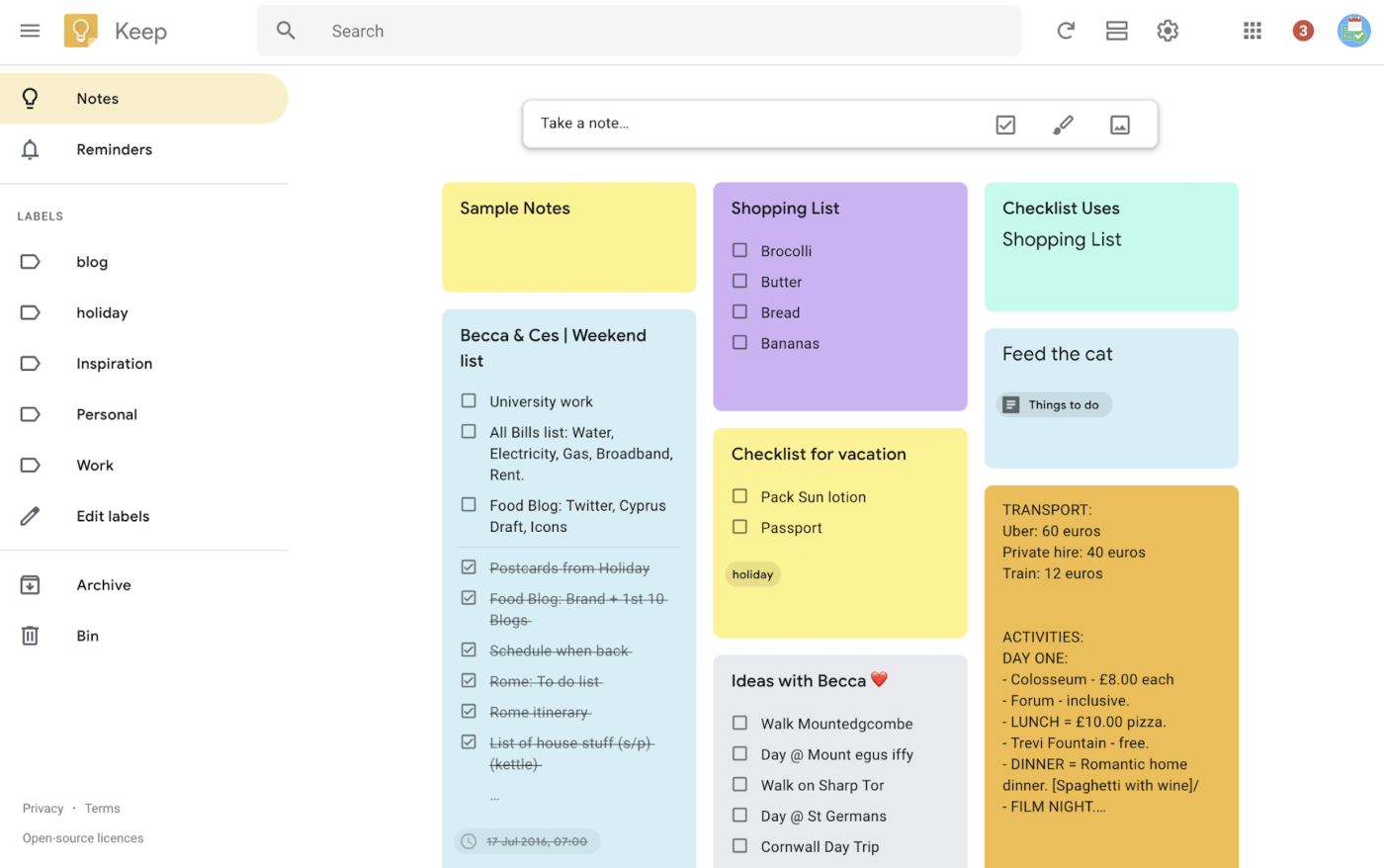
However, I used to use Keep for everything including writing Instagram captions and even blog post ideas and that’s when I reached the limits of this platform. It’s amazing for taking notes quickly, but it does not make it easy to find things within notes (there’s no in-note search function) or organize within those notes (there’s no formatting).
I saw Keep starting to add formatting options a while back (which would have helped), but that function seems to have disappeared again. So I needed a way to sort through my thoughts that wasn’t a giant, intimidating wall of text.
I still often write an idea in Keep when I’m out and about and when it’s fleshed out, I move it to Notion. Then after that, everything happens in Notion.
Notion
So in response to all of the above, I turned to Notion and loved that it was free, completely customizable and that they allow you to add icons next to everything. I originally thought I wouldn’t use that functionality or would think it was “over-emojification” or something, but now I love it. It really helps me scan a lot of information then zoom in on exactly what I want quickly on their desktop site or their mobile app.
They also have a bunch of templates to get you started towards creating the pages you want. Similarly, productivity loving people online often share their Notion templates for free. It’s a cool community of people sharing what worked for them to help others be more efficient.
And finally, the last thing I love about Notion is how it lets you filter or reorganize anything with a few clicks. For example, there are about 10 different ways I can look at the books I’m currently reading: as a list, cards in columns based on progress, or any way I can think of. I can also filter the list so I don’t see any completed books (my usual go to), or only see my books in progress. Now let’s get into the specifics of what that looks like.
Media
So I read 250 books last year. I never expected those words to come out of my typing fingers, but here we are. And obviously that’s a lot of books to keep track of, but Notion helps me do that. I have a page called Media that has all of the books I’m currently reading, if/when they’re due back to the library, and a place for me to quickly put in my rating so I don’t forget before posting to my Goodreads 🙂 .

I also use this book list section to keep track of books I now own, but haven’t read, and also of new releases that are coming up from authors I love.
But it’s not just books that I keep track of in this Media section: it’s all media! I also have a list of the shows I’m currently watching and a note if I need to wait to watch them with my Partner or not 😉 .
I also have a list of video games I’m playing so nothing falls by the wayside. For example, I can easily keep track of when a new season of a show I love is coming out or a DLC for a video game that I enjoy.
All of this info is in one place and I never forget my most pressing media priorities based on a library book becoming due or a streaming service subscription ending.
Travel
As I’ve mentioned before, for the past 4.5 years I’ve moved every month for my nomad life. And so far, I have never left something behind *knock on wood* 😉 . Part of that is because I have a Checklist that I check off before I leave a place.
I usually have this Notion page pulled up on my phone and I literally check off every item to make sure I have it before walking out the door of an Airbnb. This list also includes any specific check-out instructions for the Airbnb I’m staying in so I can leave a place like I found it and continue to have a high guest rating 🙂 .

Traveling constantly also requires some coordination, especially in our post-pandemic travel landscape. So I have various reminders on my Travel page in Notion so I never forget these steps in the lead up to another trip.

I also have various travel money reminders, such as how to avoid unnecessary ATM fees, if I need to alert a card that I’m leaving the country and how to handle credit card currency exchanges.
And similarly when things go wrong, as they sometimes do, I have an easy way to scan my options, such as what is covered by my Chase Sapphire Preferred benefits.

In addition to all that, I also use Notion to plan my travels. I create a new page with a city or country as the title and dump all the info I find about the local currency, transit situation and anything I need to do to prepare for the trip in one place. It’s very helpful to be able to dump info, such as images and links with everything else until I’m ready to organize it all before embarking on my trip and finishing my to do list.
For similar reasons, I also use Notion to figure out my latest Travel Hacking scheme 😉 . Their infinite formatting options make it easy to make Plan A through Z and see them all in an easily understandable way.
Blog
This is one of the areas where Notion has helped me the most. If I wanted to post something on social media in the past, I used to just write it in my Keep notes app, which is definitely not an organized way to do it. As I mentioned, there is no easy way to skim or organize information in Keep. It’s just a great mobile app to jot down simple notes even while offline.
As a result, it took me way more time to remember where a post’s accompanying pictures were, and where the picture was taken to tag the location for proper credit. Now all that is organized in Notion so I never miss shouting out a great place I ate or updating y’all on my monthly net worth for example.
I only post on Instagram because I find it fun and rewarding, but I can see that if I stayed in Keep, I would have become frustrated with the amount of effort it took, but Notion makes it feel effortlessly organized.

Conclusion
And that’s been my experience using Notion to organize my life for the last year and a half! I love how customizable it is not only in what you can create, but how you can visually see information (and change that on the fly). I think Notion is a fantastic, free organizational tool, and I’m going to continue using it daily to bring my life more structure – and emojis 😉 .
What’s a productivity tool you’ve liked lately?
Discover more from A Purple Life
Subscribe to get the latest posts sent to your email.

Love these style of posts, I use sheets and keep for now and it does the job. Keep is great but yeah something left to be desired. By the way, not sure if you would be interested but if you had a YouTube channel showcasing you using notion + do your lifestyle things I’m sure people would be interested
I’m so glad you love it! Is it going through a new thing I love that’s the style you like or something else? I want to make sure I learn the right lesson from this 😉 . As for YouTube, that’s kind of you to say, but not something I’m currently interested in learning how to do, but I’ll keep it in mind 🙂 .
I didn’t even think of it why I typed what I did at the time. But yeah not to include my own biases, but I am personally not that crazy about traveling but I still like reading what you post but it’s also something “similar” to what I have read in the past. The posts where it’s not travel focus I find myself enjoying most like when your partner posted his story how he handles finances, or when you posted about Zenni, stuff like this. I guess the concise version is your readers are probably invested in you and learning different facets of what you do I think is cool.
Youtube is a lot of work and it’s like putting oneself out there a lot more which eh. But I think you’d crush it (should you be interested ever in the future lol)
Very interesting- thanks for sharing.
On my previous smartphone I had also used Notes/Keep – I vaguely seem to remember the option to at least use folders for grouping things which of course isn’t the same as a search function.
Currently my (not all that successful) approach to organizing includes Google Calender and WhatsApps sent to myself. I will definitly give Notion a try.
Thanks for reading! And yeah they have folders, but I’ve literally never used them haha. It’s not the same as being able to search within a note and that’s the main thing I want. Sending WhatsApp messages to yourself is something I haven’t heard of before – cool!
My to-do list is pretty low-tech. It’s a notepad on my desk where I write stuff down and cross it off when I do it. 🙂
This is partly because I don’t trust tech companies not to kill off products I like (ahem, Google), but I also find it more motivational. For me, a file on my computer or my phone is out of sight, out of mind. If I have a piece of paper on my desk, I can’t avoid seeing it whenever I sit down, and I can see at a glance how much I have to do. If tasks start piling up, I find that annoying and it motivates me to get stuff done so I can cross it off the list.
But it does sound pretty convenient to have an all-in-one solution for books I want to read, upcoming trips I’m planning, checklists for travel, and all that other stuff. I don’t have a single place where I store all that info right now.
That’s old school and I love it 🙂 . Being a nomad I would definitely lose a post-it immediately, but that sounds like a cool, low key solution. I do love crossing things off physical lists.
I currently use Google Keep for everything, but as a data and organization nerd you might have converted me to Notion! My husband uses it for work, and organizing his team, but I didn’t realize all the functionality it could have, for my to-do lists, and life organization in general. My mind is buzzing with all the things I could use it for!
Haha let me know what you think if you check it out! And yeah the range of what you can do with it is wild. Enjoy 🙂 .
Notion sounds super functional, will definitely have to learn more about it! And someday you’ll have to stop being surprised that we love to hear about all the nerdy nuts and bolts lol
Just an fyi, Keep does have a search function. You can even see it at the top of your screenshot 😉
I guess I should stop being surprised about it, but most of the time when I mention these things IRL people’s eyes glaze over 🙂 .
And lol – I meant search within notes that’s not just me using chrome’s search function when I’m on desktop, but fair point 🙂 . I’ll make that more clear in the post.
I always wonder about free apps like this.. how do they make their money?
In Notion’s case they put some features behind a paywall. I haven’t ever needed them and just use the free version.
Very interesting! I actually read an article on the NYT recently that mentioned how a couple uses Notion to manage their relationship too
That’s actually a great idea. I might start doing that haha. I already have some ideas!
I too am a keep user, this has convinced me to try notion! the extra long Todo lists and trying to organize them is always a pita.
Haha yeah it is and I hope you like Notion!
I’ve been using Evernote for years. I love most things about it and I seem to use it pretty similarly to you. I am using the paid version of Evernote and it’s not cheap – maybe I should take a look at Notion.
I used Evernote before I started using Keep, but I kept having sync issues across my devices and because I tried to use it offline with little success (also because of syncing issues). I did love Evernote’s formatting functionality and Notion takes that even further. I hope you like it!
What a fun read! It’s great to see how well it works for your needs. I have been using Workflowy to organize my life for many years.
Notion is very captivating with how “pretty” and customized you can make it, but I know that I would get caught up in trying to create the “perfect” solutions, so I’ve stayed away. Workflowy is so simple, but also incredibly powerful. And easier to backup.
I’m so glad you enjoyed it! And I haven’t heard of Workflowy, but will look them up. Thank you!
Very cool app! While I’m sure it won’t give me your superpowers when it comes to planning and remembering things, I’m looking forward to being able to keep everything of mine in one place to hopefully improve my productivity. I feel like one of the major causes of procrastination for me is a lack of structure and planning so I’m excited to give Notion a try.
Haha first of all, thank you for thinking I have superpowers 🙂 . And feel free to let me know what you think of Notion – I’d love to hear how other people use it.
Hi Purple,
Thank you so much for another great post! I have been reading your blog for years, but this is only the first time I post a reply 🙂 I need to do it more often! My husband and I are doing something similar – slow traveling around the world. So I always love your posts about the service/ gadgets you use. I wonder if you could share the actual notion template for travel. All of those look great and it’s not boring at all! Thank you again! Best wishes for you and your partner~~
I’m honored – thank you for commenting 🙂 . And I’m so glad you enjoyed the post. That’s awesome y’all are traveling as well! My travel checklist is just a long list of things I make sure I’ve packed. I’ve copy/pasted it below in case it’s helpful. Safe travels!
**Electronics** 💻
– [ ] Laptop
– [ ] Headphones (3)
– [ ] Chargers (2)
– [ ] Kindle
– [ ] Mouse
**International 🌏**
– [ ] Travel Adapter🔌
**Road Trip 🚗**
– [ ] Phone holder
**Extra Clothes** 👕
– [ ] Loungewear
– [ ] Jacket
– [ ] Running clothes
– [ ] Flip flops
**Toiletries** 🪥
– [ ] Night bag
– [ ] Earplugs
– [ ] Floss
– [ ] Heating pad
– [ ] Razor
– [ ] Deodorant
– [ ] Toothbrush
– [ ] Toothbrush Charger
– [ ] Toothpaste
– [ ] Conditioner Bar
– [ ] Shampoo Bar
**Kitchen** 🍳
– [ ] Fridge
– [ ] Freezer
– [ ] Pantry
– [ ] Counter
🏡**AIRBNB CHECKLIST**
– [ ] Return key
– [ ] Take trash + recycling out
– [ ] Turn off AC and lights
Really appreciate it~~ Thank you again! Happy Traveling!